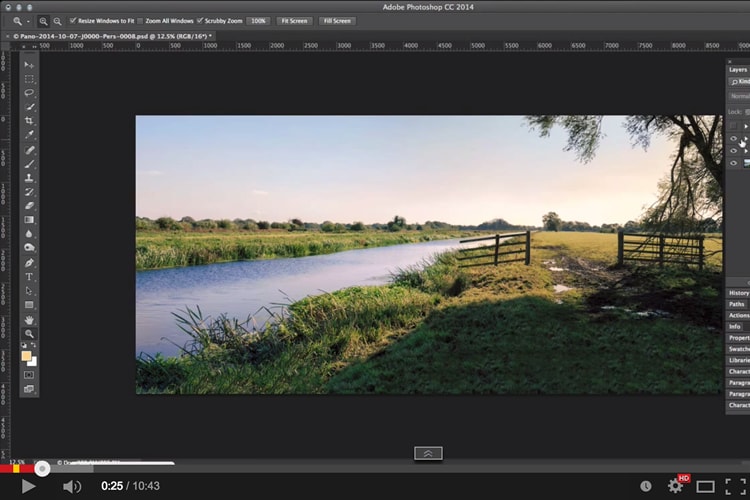Boosting the Light With Flare & Haze
Even when shooting under very good lighting conditions and trying to capture the essence of a scene, it is somewhat common that an image may still need a little boost in lighting. Adding some haze and flare can often bring out the ambience of a scene.
Today’s Photoshop video tutorial will walk you through various steps and show you a few techniques you can use to manipulate and boost the lighting of an image and get a final result that resembles what the actual scene was like when you shot it.
I hope that you learned a thing or two from this Photoshop video tutorial – don’t forget to rate it and subscribe to our channel on YouTube!
And don’t forget to chime in via Twitter or Facebook or email us to let us know what topics you would like us to cover in our next videos.