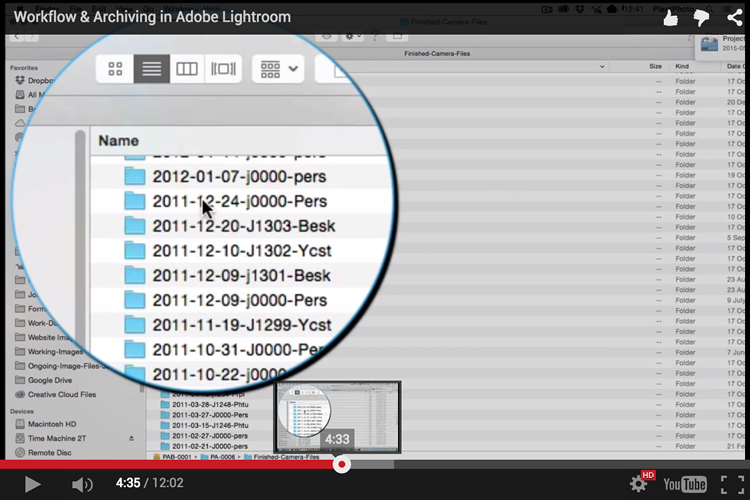How To Create A Powerful Archiving Workflow In Lightroom - Part 1
Adobe Lightroom is such an important part of a solid photography workflow. From working with presets within Lightroom to archiving and managing your image libraries, it is the most used tool by enthusiast and pro photogs alike.
Today, I will walk you through my own personal workflow and archiving process, from organizing images and folders to naming things and categorizing projects. I hope you enjoy this video – there is a part II video coming up soon that will cover archiving using various media using Lightroom as well as a lot more tips & tricks!
I hope you enjoyed this Lightroom video tutorial – don’t forget to rate it and subscribe to our channel on YouTube!
Also, please chime in via Twitter or Facebook, and feel free to let us know what topics you would like us to cover in our next videos.