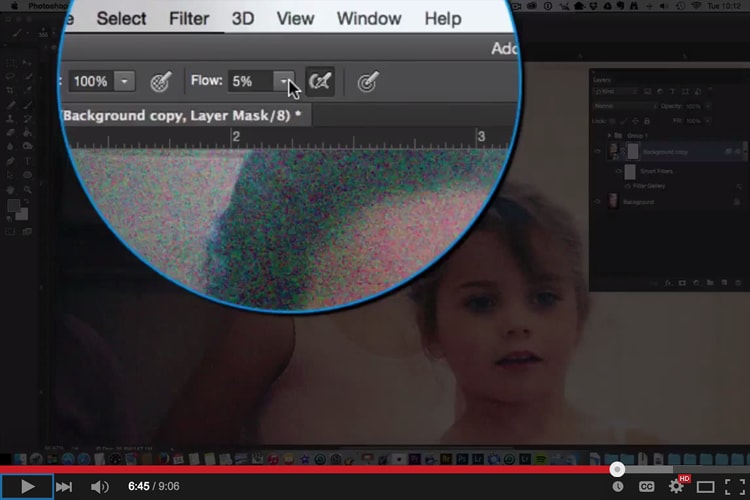Grain, which is often refer to as noise in modern digital photography, is reminiscent of the film days of photography. While most photographer focus on creating images that are technically perfect and with as little noise as possible, adding some subtle noise to an image can help it stand out and look less sterile.
In today’s Photoshop video tutorial, you will learn how to quickly and easily simulate film grain [1] and add subtle noise to an image.
I hope you enjoyed this Photoshop video tutorial – don’t forget to rate it and subscribe to our channel on YouTube [2]!
Also, feel free to chime in via Twitter [3] or Facebook [4], and let us know [5] what topics you would like us to cover in our next videos.