Have you ever tried mixing and experimenting with colors? Were there times when you mixed red with a little bit of green and a dash of blue, and were amazed at the new color you came up with? This is basically what a color space is all about.
A color space pertains to a range of colors that a particular photo represents. It is found in the color gamut, which is where you’ll see an entire color tone universe. Color space allows you to choose and adjust the color detail level that your camera will record. It comes in different sizes. The bigger the space is; the more color combinations it will have, and your camera will capture more colors.
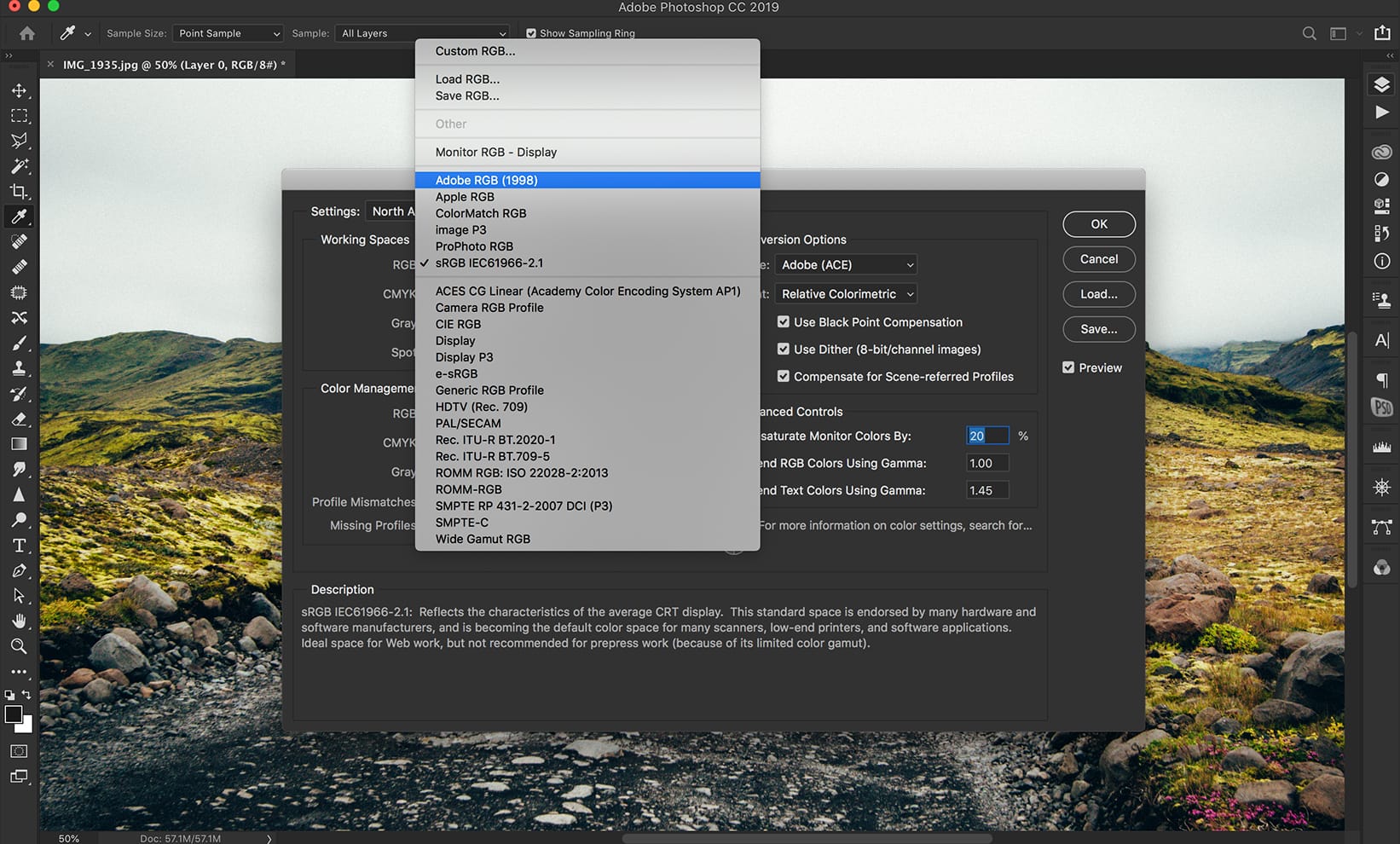
In your computer, color spaces appear like tables that communicate to the monitor so that the right colors will come out onscreen.
In a digital camera – a DSLR – you’ll find color space in settings. Two options are displayed for you: sRGB and AdobeRGB [1]. Although both can give you the results you need, there are some significant differences between the two. As such, it is important to choose the right type of color space to use before you begin to take photos.
sRGB vs. AdobeRGB: Characteristics and Qualities
sRGB (or standard red, green, blue) is the most common, widely used color space. RGB stands for Red-Green-Blue, all primary colors. sRGB combines the three colors in all the ways possible, for example: red and blue or red and green; or blue and green. You can come up with as many combinations as you want – so this means you can create new colors.
AdobeRGB, on the other hand, has more color or color tone varieties than sRGB. Compared to sRGB, it gives you at least 35% more ranges. There are some photographers, however, who say that AdobeRGB has the same range of colors as sRGB – over 16 million – and that their only difference lies in how many colors each can display.


The image on the left is sRGB and the one on the right is Adobe RGB
This basically works like two different cameras working with an 18MP sensor. The photographer who uses a full-frame sensor will get better color tones and ranges compared to the one who uses a camera with a smaller sensor. The full frame sensor is comparable to AdobeRGB while the smaller one works similarly like sRGB.
Another good example when comparing the two color spaces is with watercolors. You have two sets of watercolors, but one only has 10 colors while the other one has 24 colors. The one with 10 is sRGB while the one that gives you 24 color options is AdobeRGB. AdobeRGB colors are also more vibrant compared to those created by sRGB.
Whether that’s a good or a bad thing when it comes to photography is what we’ll try to dive into. Let’s talk about each space separately.
sRGB
If you look at your camera’s settings, you’ll probably see that it’s set to sRGB. This is because sRGB is the default setting of practically every digital camera nowadays.
Created in 1996 by Microsoft and HP, sRGB was already around before AdobeRGB was conceptualized. As such, computers, applications, devices, video games, and even the Internet were built with sRGB in mind. So it is the standard color space. What this means is that your computer is designed to display more than 95% of the sRGB color gamut.
While this is good news, it can also be bad news for some photographers. Why? Because our computers – majority of them, anyway – are designed to automatically convert photos in AdobeRGB to sRGB – and the results aren’t really exciting or eye-catching.
Here are the advantages and disadvantages of using sRGB:
Advantages
- Your photos’ colors will stay the same although-out any device – even if you’ve switched monitors. Their saturation will not be altered. So you’re assured that your images won’t be converted and their quality will stay the same.
- You don’t have to purchase AdobeRGB monitors, which has prize tags that can put a dent on your budget.
Disadvantages
- Compared to AdobeRGB, the sRGB gamut is more limited in terms of color tone varieties. As such, coming up with vibrant and accurate images and colors can be quite a challenge.
- You cannot convert sRGB photos to AdobeRGB.
So, when should you use sRGB?
If you are a photographer who directly uploads photos on your computer, device, or anywhere online, then sRGB is the best option for you.
However, should there be instances when you’ll need to submit your photos for judging (such as in an online contest), then you shouldn’t use sRGB. This is because most of the time, contest judges will use an AdobeRGB monitor for viewing your photos. As such, they might be instantly converted to AdobeRGB and their quality will be changed.
AdobeRGB
As previously mentioned, AdobeRGB allows you to come up with more color combinations compared to sRGB. Adobe Systems created this color space option back in 1998 with the CMYK (Cyan, Magenta, Yellow, and Black) printers in mind. CMYK colors are mostly used for printing magazines and other publications.
Even if most computers or monitors work with sRGB, there are also quite a lot of AdobeRGB monitors, particularly those used by modern printers. These monitors are ideal because they are intended to showcase the colors produced by a CMYK profile. As such, the colors that come out of an AdobeRGB monitor are very similar to what comes out on print, especially if you use a CMYK printer. The colors are more accurate and vibrant.
Advantages:
- The color tones have a wider range and is more varied compared to the sRGB color space.
- AdobeRGB is the ideal color space for photographers who intend to print their photos. The color quality won’t be altered, even a bit.
- You can convert AdobeRGB photos to sRGB.
Disadvantages:
- You cannot use AdobeRGB if you upload your photos on your computer or online because the colors won’t look natural.
- You will need to use an AdobeRGB monitor, which can be quite costly. So, you have to have a sizeable amount of money if you want to purchase and use one.
So, when should you use AdobeRGB?
Use AdobeRGB only when you are going to print your photos. Or if you have projects that or clients who prefer printed photos.
And if you’re the type who regularly joins online photography contests, AdobeRGB is for you as a lot of these events use AdobeRGB monitors for viewing submitted photos.
However, if you really want to shoot in AdobeRGB, you can do so; just make sure you get your photos printed. And that you know how to convert to sRGB using any app or program like Adobe Lightroom [2] or Photoshop.
Conclusion
The secret to choosing the ideal color space lies in you – and in your objectives or purpose for taking photos. If you’re working for a client, you have to consider their specifications concerning deliverables. If you’re working on a project, you’ll need to base your decision on what is expected of you.
In the end, you should choose the one that you believe will help you deliver the best images and that is the most convenient.