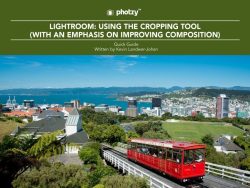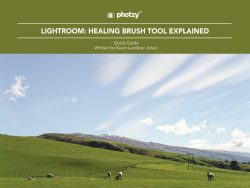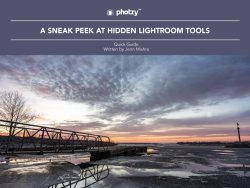Unlock Lightroom’s Full Potential with these 5 Free Guides
Lightroom is a powerful tool for photographers, offering a range of features to enhance and perfect their images. However, mastering its intricacies can be challenging, and even seasoned photographers can fall prey to common mistakes.
In this roundup, we delve into essential tips and insights to help you navigate Lightroom’s features effectively. From avoiding frequent pitfalls and mastering the cropping tool to understanding when to use Photoshop, we hope these guides help refine your workflow and elevate your post-processing skills.
1) Avoid These Lightroom Mistakes
An educational and cautionary tale, Charles Haacker highlights the common pitfalls that photographers often encounter when using Lightroom. He offers practical advice on key areas like file organization, keywording, and the importance of deleting clutter to maintain a clean catalog. Charles emphasizes learning from mistakes and includes tips for shooting in RAW, understanding the histogram without over-reliance, and the importance of not moving or renaming files outside of Lightroom. This guide is incredibly useful for both beginners and experienced photographers looking to refine their workflow and avoid common errors that can complicate post-processing. Read here →
2) Using the Lightroom Cropping Tool
Here’s a neat resource for anyone looking to refine their photo composition skills using Lightroom’s cropping tool. It details how to use various cropping overlays like the Rule of Thirds and the Golden Ratio to enhance your images’ composition actively. This guide is particularly great for those who might get their shots right in camera most of the time but still want to tweak things slightly to perfect their images’ balance and focus. It’s a solid reminder that sometimes, a simple crop can make all the difference in turning a good photo into a great one. Read here →
3) Three Reasons Why Every Lightroom User Needs Photoshop
Tobie Schalkwyk makes a compelling case for incorporating Photoshop into a Lightroom user’s workflow. Schalkwyk highlights key areas where Photoshop excels beyond Lightroom’s capabilities, such as object removal with Content-Aware Fill, applying precise adjustments with luminosity masks, and using advanced sharpening and blurring filters. If you’re already comfortable with Lightroom but want to enhance your editing with more sophisticated tools, this guide explains why and how Photoshop can be your go-to for those finer, detailed enhancements in your photography projects. Read here →
4) Lightroom: Healing Brush Tool Explained
This is a straightforward guide to mastering Lightroom’s healing brush, ideal for photographers who prefer not to switch to Photoshop for minor edits. It covers how to use the healing and clone brushes to remove blemishes and unwanted elements from photos effectively. It also compares the tools available in Lightroom with those in Photoshop, making it clear when Lightroom’s simpler, more focused toolset is adequate and when a more detailed touch from Photoshop might be needed. If you’re aiming to tidy up your images with minimal fuss, this guide is worth checking out. Read here →
5) A Sneak Peek at Hidden Lightroom Tools
Get to know the lesser-known features in Lightroom that can streamline your post-processing workflow. Jenn Mishra covers tools like “Apply During Import” for initial adjustments, “Edit Capture Time” for syncing shots from different cameras, and “Quick Collection” for better photo organization. This guide is super useful for anyone looking to speed up their editing process and discover new functionalities in Lightroom that might have been overlooked. Whether you’re culling, keywording, or tweaking settings, these insights can really make a difference. Read here →
Mastering Lightroom involves more than just understanding its basic functionalities – it requires awareness of common mistakes and the willingness to explore its deeper capabilities. By learning these expert points of view, we hope you are able to significantly enhance your editing processes, avoid errors, optimize your workflow, and ultimately create stunning images!
Recommended Reading
Introducing Photzy’s Snap Cards™ —your portable photography mentor! These 44 printable lessons are designed to elevate your skills on the go, replacing dusty manuals with practical, mobile learning. Get them now!