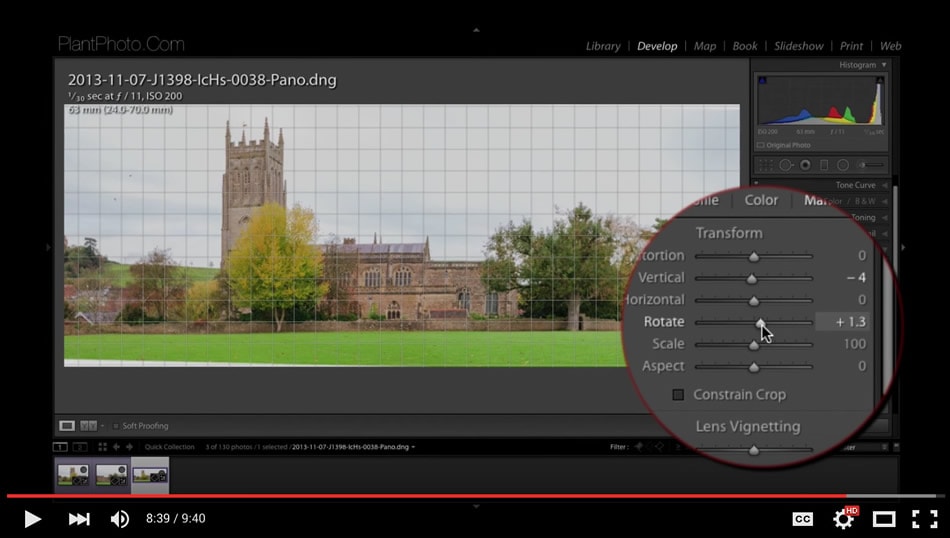Stitching multiple images together to create panoramas [1] is great, but in a lot of cases your final image will have empty space and some parts missing. That’s simply the result of stitching images together.
You can always crop your image to get rid of that empty space, but there is a tool in Adobe Lightroom called Boundary Warp that is much better suited for the job. Let’s have a look at it, shall we?
I hope you enjoyed this Lightroom tutorial – don’t forget to rate it and subscribe to our channel on YouTube [2]!
Also, please share your thoughts and feedback on Twitter [3] or Facebook [4], and feel free to let us know [5] what topics you would like us to cover in our next videos.