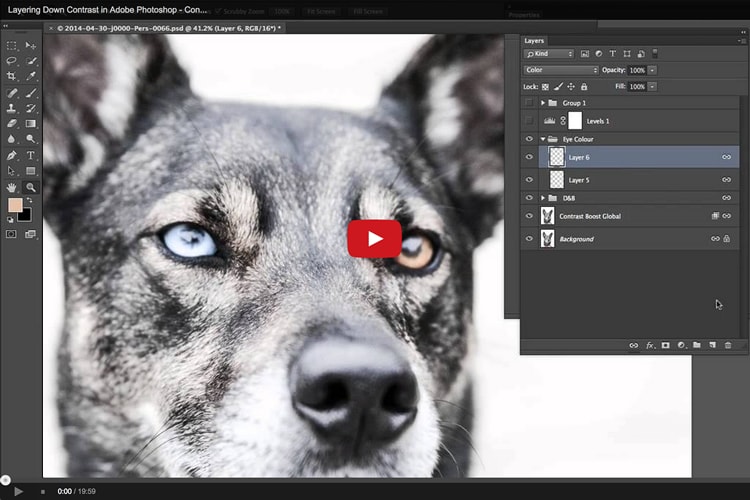Layering Down Contrast In Photoshop – Video Tutorial
Contrast is a very important part of photography and our images can often benefit from more consistent and adequate contrast. Today we have a video tutorial that will show you various ways you can add, manipulate, and control contrast using Adobe Photoshop.
Of course there’s many Photoshop action sets out there that you can use to enhance your images in just a few clicks, but understanding how to adjust and layer contrast manually will allow you fine-tune your images in more detail, and greatly improve your photos.
I hope you enjoyed this Photoshop video tutorial – don’t forget to rate it and subscribe to our channel on YouTube!
Also, please feel free to chime in via Twitter or Facebook and make sure to let us know what topics you would like us to cover in our next videos.