The Complete Photoshop Actions Bundle
183 Premium Photoshop Actions
Make your Photoshop post-processing workflow a breeze. Get a head start with easy-to-use, one-click actions.
The 180+ Photoshop actions in this bundle were carefully crafted to make the lives of photographers easier. One-click, and you’re done! We personally use those actions as a starting point to edit our own photographs.
Whether you’re just getting started with Photoshop or you’ve been at it for years, you know that using actions is a great way to speed up your editing, batch process images, and quickly find a style or look to add your own final touches to.
This bundle includes every single Photoshop action we’ve ever created as well as all future updates. Turn lifeless and boring images into professional grade photos. All in a single click! It will make your editing process easier and faster.
Get instant access to $150+ worth of Photoshop actions for one crazy low price. You also get all future updates free, for life. This offer won’t last forever.
The Adobe Photoshop application (CS4, 5, 6, or any of the newer CC versions) is required to use the Contrastly Photoshop actions. All the actions include a “play all” action that runs through all the individual actions and creates a group for each in the Layers panel. All the included actions work great with RAW and JPG photos.
What's Included
Requirement
System Compatibility
Why use Contrastly's Photoshop actions?
Quickly run through adjustments and effects and create layers, all in a single click!
- Hands down the fastest and most thorough customer service. We strive to respond to support emails within a few hours, 7 days a week.
- The Photoshop actions bundle covers a huge variety of styles and types of photography.
- From black & white to HDR, portrait retouching and street photography actions – this bundle covers it all.
- Don't spend hours creating looks from scratch. Start with running an action and then fine-tune to add your own personal touch. Speed up your editing in Adobe Photoshop!
- The action files are well organized and easy to work with – run just one action, or click "play all" to run all of them and create a group for each effect!
- The actions work really well with both JPG and RAW files and offer a great starting point for both beginners and veteran photographers alike.
- Create gorgeous photographs quickly and easily!

 Urbania
Urbania

 Portrait Series
Portrait Series

 Vibrant Landscapes
Vibrant Landscapes

 CineStock
CineStock

 Golden Hour
Golden Hour

 Analog & Retro
Analog & Retro
What People Are Saying
Don't take our word for it. Here's what people have said about our Photoshop actions.
What is Included?
While there is 183 actions in the bundle, we've organized them to ensure you can quickly and easily find the effect or style you're looking for.
Click on any of the boxes below to see some before and after images.

Cities offer so many opportunities for photographers to capture the hustle & bustle, the human activities, and the architecture. What’s missing? Making those photographs come to life. The 18 Photoshop actions included in the Urbania set are sure to help.

Shooting landscapes is often considered an art. But, if you’ve edited landscape images you know that it can be quite time-consuming and tedious. Get a head start with this set of 10 Photoshop actions!

Simulating the often sought-after look of cinematic effects popularized by movies and television series doesn’t have to be difficult. Really! This set of 18 Photoshop actions will help you turn your ordinary images and turn them into moody and gritty photographs.

Don’t we all love the golden hour? This very special time shortly after the sunrise or right before sunset; you know, that short period of time when the light is just right and the sky looks stunning. Enhance those winning shots with the Golden Hour Photoshop actions included in this pack.

When editing portraits even the most subtle adjustments and edits can make a world of difference! This set of 10 Photoshop actions will help kick-start your editing workflow and give you a great starting point to achieve amazing-looking portrait photos.

This pack of Photoshop actions includes a lot of effects: 10 Analog & Retro, 12 Light Leaks, 5 Lens Flares, 10 Lomography, and 10 Vintage Film actions. If you miss the good old days of film photography and want to instill a cool vintage vibe to your images, this is the actions set to get.

Give your photos a beautiful and stylish matte & faded finish with this set of 17 Photoshop actions. The actions in this set will allow you to create a great variety of subdued matte and faded effects, all while adjusting the tone, hue and saturation of your images – which can then be further adjusted via the layers panel.
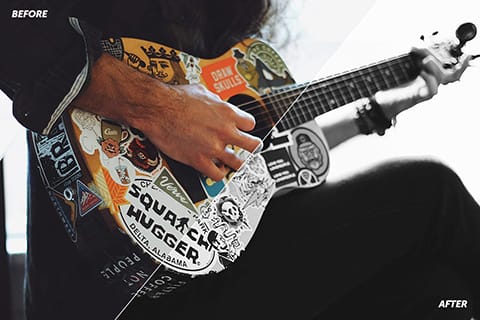
This set of 18 Photoshop actions is dedicated to monochrome photography. Add this to your arsenal for some truly stunning results. Is can help you take your good old regular color images, and in a single click, turn them into gorgeous and elegant monochromatic photos.

Creating a High Dynamic Range image usually requires merging multiple images of the exact same scene shot at different exposures (normal exposure, and over/under exposed). This is a technique called exposure bracketing. But, this set of 18 Photoshop actions can achieve similar results without the need to merge multiple bracketed photos.
Are you ready to invest in your post-production Photoshop workflow? You'll be glad you did!
Frequently Asked Questions
Do you have a question? We are here to help!
What software are the Contrastly Photoshop actions compatible with?
The actions are compatible with Adobe Photoshop CS4, 5, 6, as well as the newer Photoshop CC versions. They are not compatible with older versions of Photoshop, or Photoshop Elements.
What are the system requirements for using those actions?
The actions will work on both Mac and Windows computers. The only requirement is that you have Adobe Photoshop installed on your computer (if your computer can run a compatible version of Photoshop, the actions will work just fine).
When will I receive my download link for my order?
Once you complete your purchase you will receive 2 emails: the first one is a receipt that details the transaction, and the second email contains your login information. Those emails are usually sent right away.
What currency do you charge in?
All of our products are in USD. You can check current exchange rates via xe.com.
How do I install the actions?
Installing the presets is easy! Please refer to our Support Center for help with the installation.
What does "free lifetime updates" mean?
This simply means that we have your back! Whether we release new actions or update existing ones, you'll get an email notifying you of the update and will be able to download the new actions (for free!).
How can I get in contact with you?
That's easy! Just drop us an email and we'll get back to you as soon as possible.













