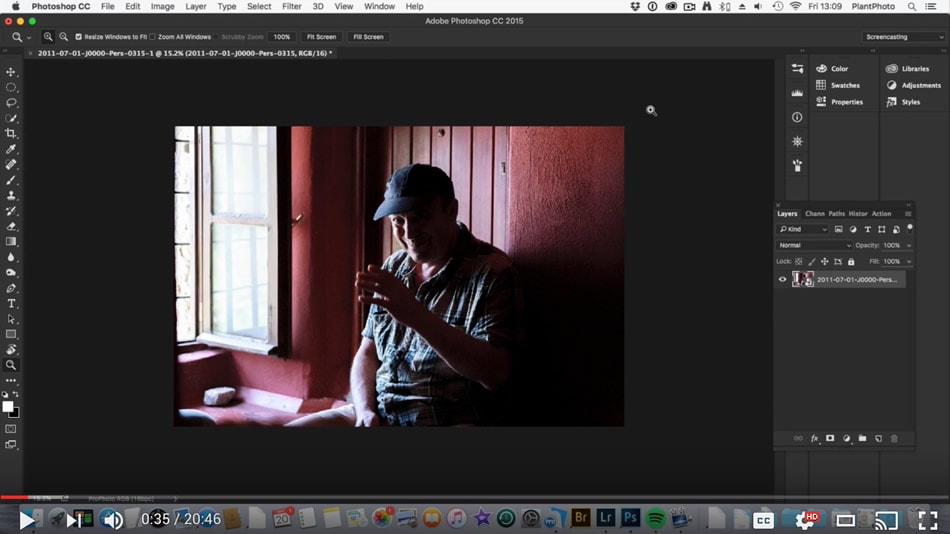Image Planning & Editing In Photoshop: Workflow Video Tutorial
Editing and improving an image in Photoshop or Lightroom isn’t just a matter of applying a filter and being done with it.
In this video, I will walk you through the whole process of editing a photo, from the initial creative idea and composition and visualizing the end result, all the way to actual steps you can take to edit your images in Photoshop and make them stand out.
I hope you enjoyed this video – don’t forget to rate it and subscribe to our channel on YouTube!
Also, please chime in via Twitter or Facebook, and feel free to let us know what topics you would like us to cover in our next videos.