Hands-On Review Of The Luxi: Incident Light Meter For Your Smartphone Or Tablet
Today, there are literally countless apps, programs, and gadgets being produced to work in conjunction with your mobile device. Whether you have a smartphone or tablet, you can bet there is something being marketed to make it better or faster or able to perform some type of extraordinary task.
For photographers, the advent of camera phones and camera-capable devices has ushered in an entirely new kind of photography. Phones and tablets today now have cameras that arguably rival the image quality of the dSLR’s from ten years ago.
Catering to this new generation of “photomobi’s” are multitude of companies hoping to expand the horizons of the photography craze which came along with the mobile device revolution. One of those manufacturers pushing the envelope of what a mobile device can be used for is Extrasensory Devices (ESD).
Hailing from Palo Alto, California, Extrasensory Devices designs and manufactures auxiliary hardware and applications for smartphones and is the inventor of a product known as the Luxi.

What is the Luxi?
The Luxi is a light-diffusion dome that is specifically designed to fit over the forward facing camera of your iOS or Android device. According to ESD, the Luxi transforms your smartphone or tablet into a professional-quality incident light meter when used along with a downloadable light meter application. Can the Luxi really turn your phone or tablet into a pro-grade light meter? Read on!
First, let’s quickly refresh ourselves on what light meters do and why they can be so important for the serious photographer.
Photographic light-meters generally come in two flavors: meters that measure incident light and meters that measure reflective light. There are of course meters that can do both. Reflective light is somewhat self-explanatory and simply refers to the light which is reflected from the subject being photographed. Incident light, be it natural or artificial, is the light that illuminates the subject. Whether you know it or not, you almost certainly already have a reflected light meter built into your digital camera.
It is how your camera determines the average exposure of a scene based on the light being reflected from whatever you happen to be photographing. Unfortunately, camera meters are unable to measure incident light. Exclusively metering from reflective light can become problematic when you encounter a scene that has very little differences in reflectance. The general benefit of an incident light meter is that it allows the photographer to measure how much light is illuminating a particular area of a scene regardless of the subject reflectance. As you can probably tell, the issue of light metering can obviously become crushingly complex.
However, I am happy to inform you that this is the end of the crash course on light metering. So you can cease your weeping and rejoice! Now we can get on to the good stuff and see how well the Luxi handles the task of measuring incident light.
Currently, ESD produces two models of the Luxi: the Luxi for iPhone and the version tested in this review, the Luxi for All. The Luxi for All is used for Android devices, tablets, and the iPhone 6. For the purposes of this review, the mobile device used for testing is an Android HTC One X fitted with the Luxi for All. In my tests, I found that the presence of a case did not significantly inhibit the fit of the Luxi for All and made no difference in the readings.
A word of warning: please note that the Luxi for iPhone 5/5s is designed to be used with an iPhone without a case attached. It is manufactured to the exact measurements of the iPhone frame.
The Luxi’ shipped in their own nice and cozy boxes which included a lanyard and storage pouch.

Build Quality
The overall construction of both Luxi’s is reasonably solid but otherwise unremarkable. I would have no problem throwing them in a car glove compartment, in my pocket, or tying one to the outside of my camera bag by it’s lanyard. However, they are indeed made of plastic so don’t step on them. This would no doubt result in a broken Luxi and most likely a case of Lego Foot Syndrome.


The Luxi is designed to harmlessly attach to the front facing camera…



…and yes, it has rubber bumpers to guard against scuffing the screen and body of your precious device.

Though not used in this review, I have included some images of the Luxi for iPhone 5/5s for comparison…because I like you.



The first thing I did after receiving the Luxi’s was to download the Android application from Google Play Store. The iOS version can of course be downloaded from the Apple App Store. Even though ESD has their own free Luxi application they also indicate that the Luxi can be used with other light meter applications other than their own. I salute ESD for manufacturing a product that can be used with more than their proprietary app!

With the Luxi in place, I set myself to familiarizing myself with the basics of the app. The team at ESD recommends calibrating your Luxi enabled device so that it produces the most accurate reading possible in relation to your specific camera.
This calibration is necessary because the Luxi relies on the camera of your device which will undoubtedly perceive light differently than the camera you are using to photograph the subject. In my opinion, this is where the ESD Luxi app falls short. The calibration is not exactly intuitive and there seems to be a lack of in-app instruction. The calibration can be especially confusing for those who have never used a light meter. Luckily, the team at ESD has already recognized this problem and produced a stand-alone PDF user’s guide explaining how to calibrate your Luxi before use. You can find this downloadable guide here.
Using the Luxi
After calibrating, using the Luxi is for the most part very straight forward. Choosing what to meter for is just a matter of tapping to make selections for either shutter speed, aperture, and ISO. The selection of metering goes as follows:
- Determine what value you need metered be it shutter speed, f-stop, or ISO. This selection is made by one tap to the corresponding section.
- Tap and hold to select your known values. This will bring up a list under the respective selection.
- Hold the device close to your subject,
- Once the reading is obtained press the “hold” button to lock the exposure reading.
I know I know…that sounded a little confusing but in reality it isn’t. Just pick which values you want to determine:
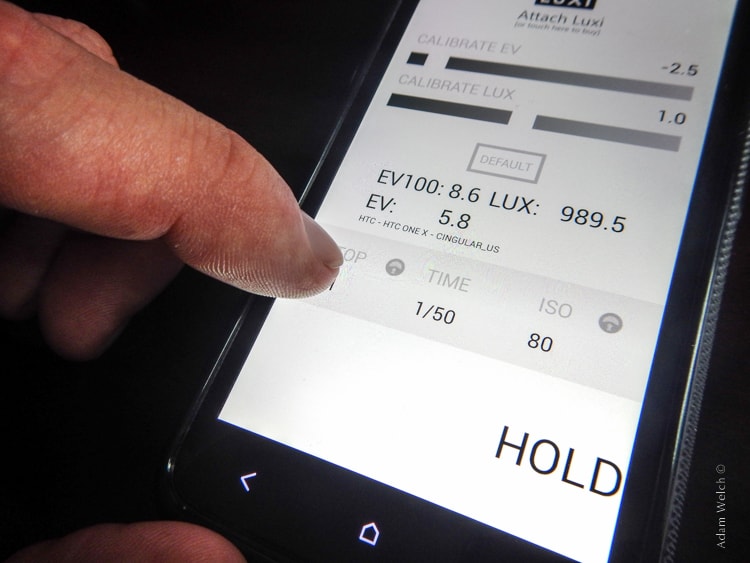
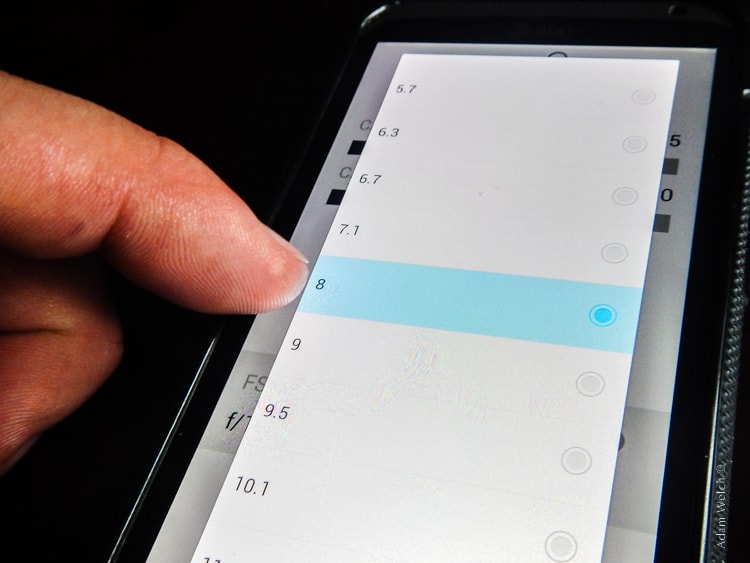
and then place the meter close to the subject:

…then tap HOLD.

And you’re done. The reading is held until you chose to take another.
Here’s an image shot using both the in camera meter and then with the Luxi. The first is exposed using the in camera meter in aperture priority mode.

Then switching to full manual and using the exposure reading from the Luxi for All.

The incident light metering capability of the Luxi obviously did a better job of determining the an ideal exposure of the scene. Notice how more detail is maintained within the shadows without washing out the highlights.
Final thoughts
ESD claims that the Luxi can turn virtually any device into a professional-grade incident light meter. Did they succeed? Well, yes and no. It all depends on what you would consider to be a professional light meter. Can the Luxi determine everything a professional photographer would need to accurately meter a subject? Absolutely. However, that isn’t to say that the Luxi is as streamlined operationally as dedicated light meter. The lack of readily available product instruction is possibly to blame.
Although the construction and results are well worth the budget price tag, the software side of the product just isn’t what I would consider to be top notch. Luckily, the word from ESD is that they are working to solve some of the issues with their app(especially the Android version) and are moving towards improving the overall user experience for future releases. The fact that they are actively working to make their product perform better is a terrific sign of commitment.
The Luxi for iPhone 5/5s and Luxi for All are great little devices with lots of potential. True, there is room for work but the convenience factor and sheer novelty of their concept makes up for many of its current shortcomings.
I highly recommend the Luxi if you’re somewhat of a photographic Batman who loves gadgets. It is a unique and relatively inexpensive way to take more control of your photography!
This review was sponsored by Extrasensory Devices via SyndicateAds.
