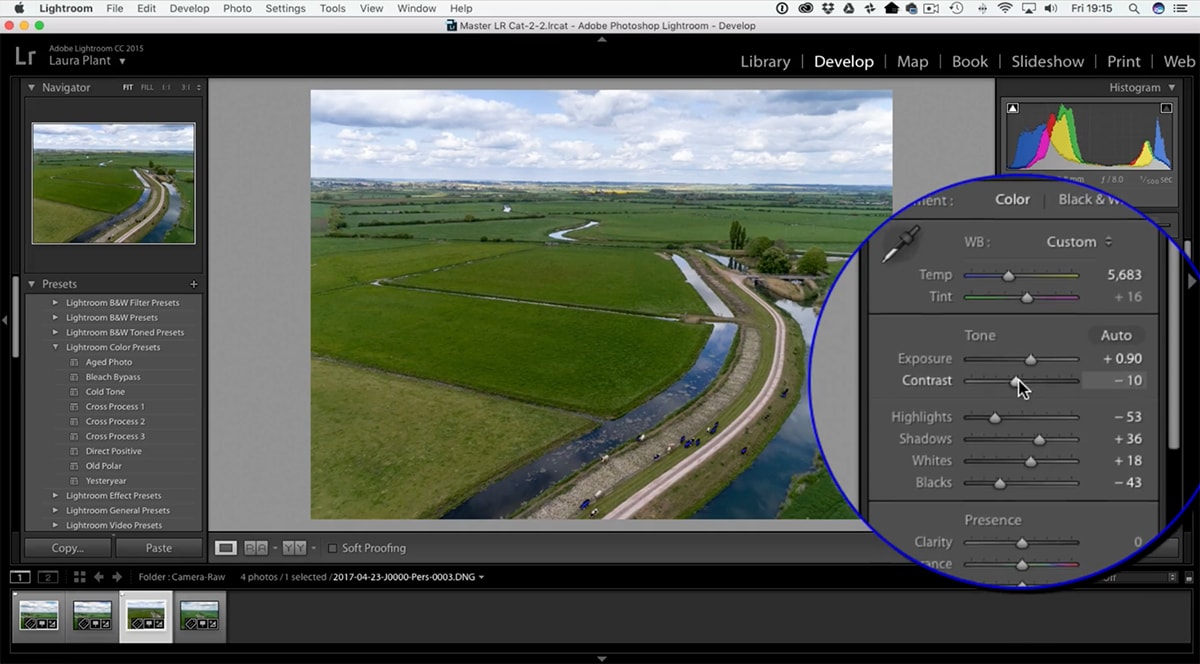Processing an Aerial Photo in Lightroom & Photoshop
Aerial photographs tend to contain quite a lot of information – the sky, clouds, landscape, possibly some roads, and buildings as well. In this video we’ll go through the various steps, in Lightroom as well as in Photoshop, to retouch an aerial photo to make it stand out more.
This video contains lots of tips and techniques we’ve covered in other videos we did – but this time combining multiple techniques for a single image. I hope you like it!
I hope you enjoyed this video – don’t forget to rate it and subscribe to our channel on YouTube!