Simple Steps Toward Fantastically Improved Portrait Photos

001 – Photograph by Charles Chen
There are many styles of portrait photography. In this post, I will share several critical factors toward creating a successful ‘traditional’ head-and-shoulders style portrait.
We will concentrate on framing, editing, color balance, and posing.

002 – Photograph by Christopher Campbell
This is a head-and-shoulders portrait taken in a traditional style, meaning the emphasis is placed on the subject and her face.
This is a fine-looking picture of a beautiful young woman. However, as a traditional head-and-shoulders portrait, it falls a bit short.
Some of the shortcomings could become very apparent if the subject wanted to print the portrait, and even more so if they wanted to publish it large. Let’s discuss why.

003 – Photograph by Christopher Campbell and editing by Kent DuFault
When evaluating this portrait, it becomes clear that half of the frame has been allotted to a nondescript background that says little to nothing about the subject.
Key Point: If the background isn’t relevant to the subject of the portrait – minimize it. Wasting space on unnecessary staging reduces the usable resolution for the picture when printing.

004 – Photograph by Christopher Campbell and editing by Kent DuFault
For the sake of argument, let’s say the photographer and subject have decided that the background is essential. And let’s also say that the portrait has already been created, so we cannot do anything to fix the background in-camera.
We can look to a post-production crop to de-emphasize the background while still including it and push the subject’s face to the foreground for more emphasis (as we see in Image 004).
Let’s examine what happens as we further remove the background and continue to push in tighter on the subject’s face.

005 – Photograph by Christopher Campbell and editing by Kent DuFault
There is no denying this young woman and her beauty in this close-up portrait. But getting this close reveals another issue.
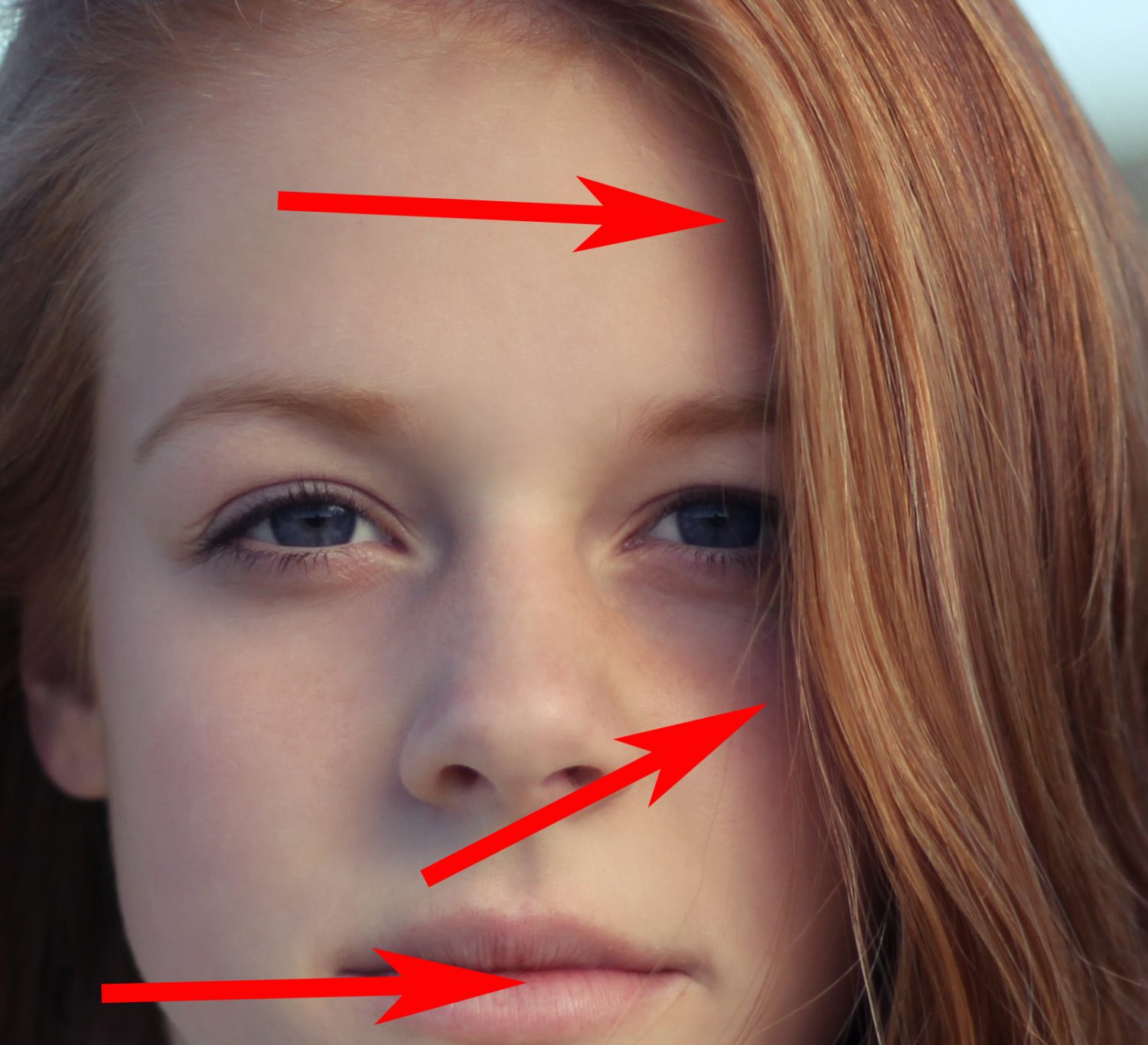
006 – Photograph by Christopher Campbell and editing by Kent DuFault
The photographer wanted to emphasize the red hair and I suspect globally increased the color saturation to accomplish that purpose. However, that’s not a good idea.
Pro Tip: Globally increasing color saturation in portraiture is a terrible idea. It affects the skin tones, especially in the shadows. In this case, it created a red bias in the shadows that would become exaggerated in print.

007 – Photograph by Christopher Campbell and editing by Kent DuFault
Globally reducing the color saturation has brought the skin tones back to normal. However, now the hair has lost its glorious red luster.
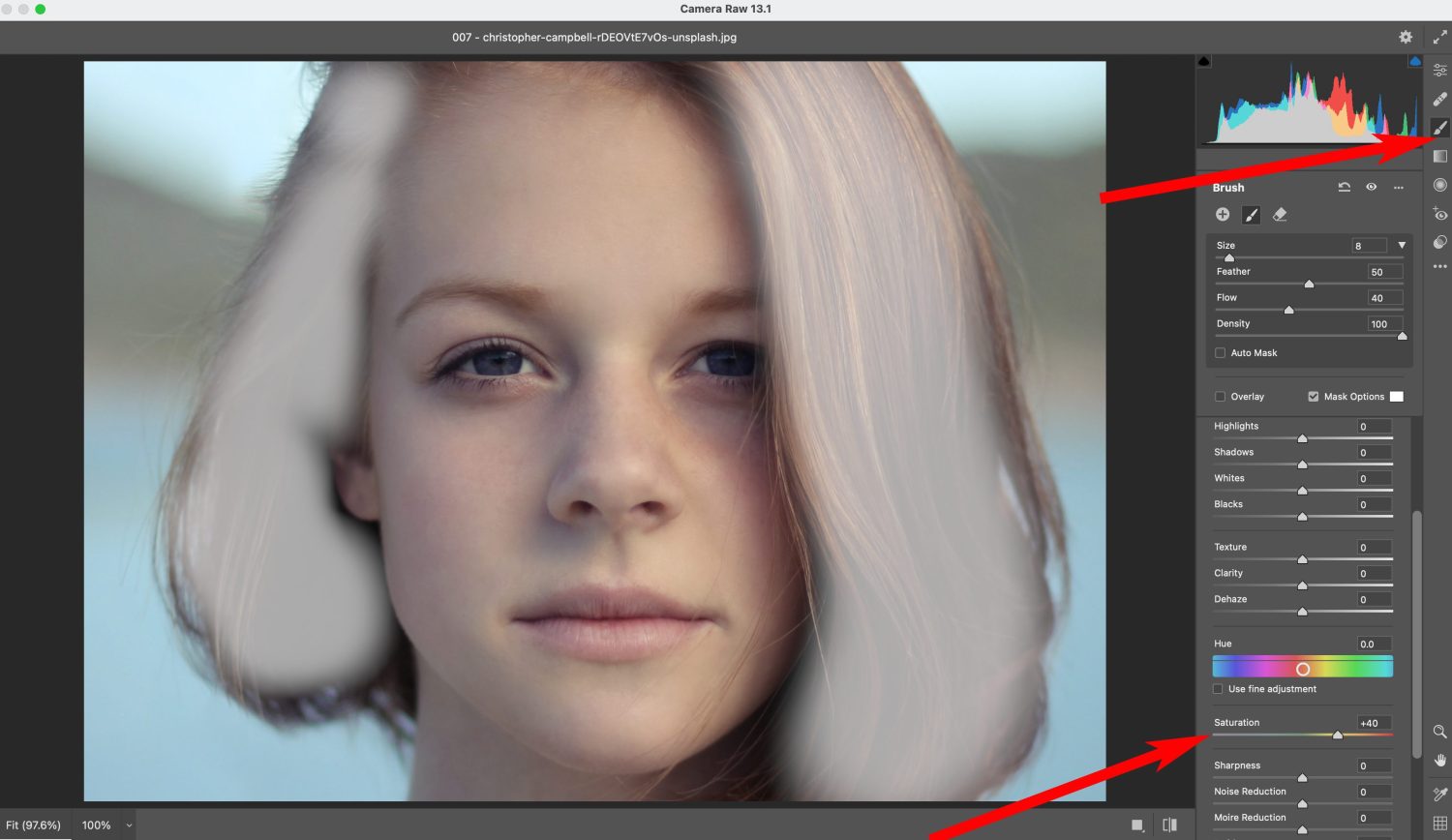
008 – Photograph by Christopher Campbell and editing by Kent DuFault
For Image 008, I’ve created a mask on the subject’s hair using the Adjustment Brush in Adobe ACR. You can see that I have increased the color saturation, of just the hair, to +40.
Pro Tip: Edit portraits using localized editing. This is most easily accomplished using a brush tool.

009 – Photograph by Christopher Campbell and editing by Kent DuFault
We now have proper skin tones and vibrant red hair.

009a – Photograph by Christopher Campbell and editing by Kent DuFault
Pro Tip: For a traditional head-and-shoulders portrait, a horizontal format rarely produces the best result. Think vertical camera orientation when creating standard head-and-shoulders portraits (unless you’re going for a unique effect). Also, especially when photographing women, keep an eye out for errant straps, under-garments, and misplaced shadowing.
Posing
 011 – Photograph by Jen Theodore
011 – Photograph by Jen Theodore
- On the left is the original photo. In the middle, I’ve pointed out that you don’t want to pose your subject looking off-frame. On the right, I have corrected the color balance for the skin tones.
- For head-and-shoulders traditional portraits, pose the subject looking at the camera or looking into the frame’s far side. Do not have them look off the frame on the same side as the body’s positioning.
- For a traditional head-and-shoulders portrait, the skin tone should be a primary concern. Be aware that the Golden Hour can create unnaturally yellow, red, or orange skin tones. Skin tones can be corrected to a degree in post-production. However, a shot like that will never look as lovely as one with the white balance correctly set (for the skin tones) in-camera.
- The background for Image 011 was an excellent choice. It complements the subject’s clothing and creates a neutral feel. The shot could have been improved by positioning the subject further away from the wall, thus minimizing it.
- This shot would also be a tad better with a large reflector to the right to reduce the contrast ratio and lighten up the shadows.

012 – Photograph by Jen Theodore
We will now discuss posing and background. Take a look at the skin tones in Image 012. Did you notice how they match the corrected version in 011? Can you spot any other problems based upon our earlier discussion?

013 – Photograph by Jen Theodore and editing by Kent DuFault
Once again, from outward appearances, this portrait contains a questionable framing of the picture and a very busy background. Most of the frame was given to the background.
Could this background be essential to the portrait? Possibly. Perhaps, she is the artist or loves the artist that painted the wall.
However, we are discussing traditional head-and-shoulders portraits that should emphasize the subject over everything else.
Could this picture contain all of the necessary elements, while still maintaining the integrity of a head-and-shoulders portrait?

014 – Photograph by Jen Theodore
This portrait has a better framing of the scene, as it is now in a vertical format. Plus, the clutter of the background is now somewhat minimized.
If the portrait subject was looking for a vertical portrait. Image 014 isn’t a wrong choice. My hesitation is that it doesn’t push me (as a viewer) toward the woman’s face. The composition is lacking direction.

015 – Photograph by Jen Theodore
This version would get my vote as the best traditional head and shoulders shot that still provides a sense of the background.
Image 015 is the winner, in my opinion (if the background is important to the subject of the portrait).
As a viewer, I’m drawn right to her face. The setting is still clearly apparent, but the framing, pose, and background are now all aligned to promote her as the subject.
Head-and-Shoulders Portraits: A Checklist
- If the background isn’t relevant, then minimize it.
- The best format for a traditional head-and-shoulders portrait is typically vertical (unless you’re striving for a special effect). The second-best choice would be a square format. Always consider the pose and its natural flow before deciding on the camera orientation.
- It’s better to establish the correct format in-camera rather than in post-production. That early decision can minimize the loss of resolution when printing or publishing the portrait.
- A head shot, (not including the shoulders), can be adequately framed in a horizontal format.
- The tighter you compose to the subject’s face, the more dramatic the portrait, emphasizing facial features over the body and the background.
- Do not globally increase color saturation.
- The best post-processing tool for portraits is a brush tool that allows localized editing.
- The primary color consideration should be skin tones.
- Watch for unsightly details such as straps, undergarments, and shadows.
- Don’t pose your subject to one side of the frame and then position their eyes looking off that same side.
- For a traditional head-and-shoulders portrait, direct eye contact with the subject generally works best.
- When using the Golden Hour, be careful of biased skin tones. Use a custom white balance setting in your camera to compensate.
- Unless there is a purpose for it, keep the background simple and relevant in color, tone, and texture.
- Remember, in a traditional portrait, the subject’s face is the subject of the picture.
If you want to get more tips and learn about how you can improve your portrait photography, then definitely check out Photzy’s The Art of Portrait Photography Premium Guide. This guide is guaranteed, the fastest way, to start producing your own inspiring, memorable portraits that convey real meaning and emotion. Grab your copy of this guide here.
