The Lightroom Mastery Ebook
A Complete Guide to Working in Lightroom Classic
Are you tired of spending hours on end fiddling around in Lightroom Classic and not getting the results you know you should be getting?
The Lightroom Mastery ebook is at a massive discount for our friends from PictureCorrect! Get it now for only $19 instead of $39 (value of $69)! This special price won't last forever.

This book will show you how to use Lightroom Classic to its full potential; not by droning repetitions of someone else’s editing style, but through teaching you the basic premises of the software using easy to understand, real-world language that will unlock your potential for learning.
Post-processing your digital photos is an integral part of the photographic experience. Your photographic experience. The digital photo which is left unprocessed is akin to a roll of film left in its canister, undeveloped and unseen. Every photograph you have ever seen has either been developed in a darkroom or processed digitally, or both.
We have designed this ebook to look great on many devices and offer a comfortable reading experience. The included PDF is perfect for reading on your desktop computer or tablet. You can download a free chapter by clicking here.
This ebook is broken down into 18 chapters that contain 310+ pages packed to the brim with knowledge, advice, tips & tricks, and training material to help you become a master of Lightroom Classic. Start making sense of all those sliders; learn to use Lightroom Classic like a pro!
What's Included
Requirement
System Compatibility
Why read Lightroom Mastery?
Learn everything there is about the tools, panels, and modules in Adobe Lightroom Classic.
- Make sense of all the icons and sliders that are found in Lightroom Classic
- Get a deeper understanding of how (and why!) to work with certain sections
- Lrarn all about the latest masking, sky and subject selection tools available in Lightroom Classic
- Develop your own style and your own presets; kick your photo editing into gear
- Learn about the brand new Creative Profiles now available in LR Classic!
- Discover how saturation, vibrance, sharpness, texture, and other settings work in Lightroom
- Take your photo editing to new heights by mastering local adjustment tools
- Effectively apply color grading, split toning, and other effects to your images
- Master the HSL panel to give your photos that color boost you've always wanted
- Learn how to master the adjustment brush, graduated filter, radial filter, and more
- Find out how to crop responsibly and effectively in Lightroom Classic
- Master every type of effect that is possible within the software
- You'll even learn to use the Map, Book, Slideshow, Print, and Web modules!
- Become a master of keyboard shortcuts and speed up your editing workflow
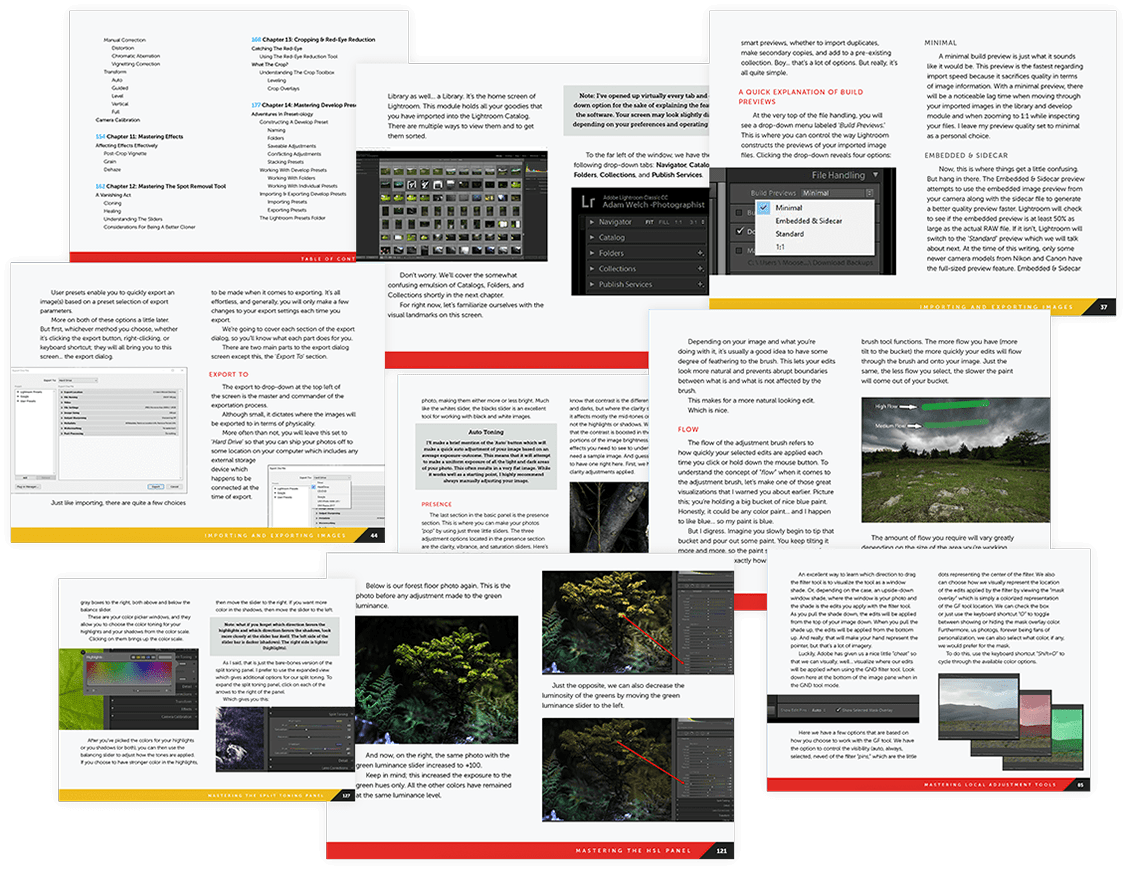
What People Are Saying
Don't take our word for it. Here's what photographers have said about the Lightroom Mastery eBook.
What is Included?
Lightroom Mastery contains a total of 18 chapters (that's 310+ pages.) Below you'll find the complete list of chapters in the ebook.
Complete with screenshots and example photos, this ebook, by award-winning photographer and author Adam Welch, will guide you on your Lightroom Classic journey.
- Preface 10
- Chapter 1: The Library Download Free Chapter 13
- Chapter 2: Importing & Exporting Images 37
- Chapter 3: The Develop Module 58
- Chapter 4: Mastering Basic Development 69
- Chapter 5: Mastering Local Adjustment Tools 84
- Chapter 6: Mastering The Tone Curve 126
- Chapter 7: Mastering The HSL Panel 138
- Chapter 8: Mastering The Color Grading Panel 150
- Chapter 9: Mastering The Split Toning Panel 166
- Chapter 10: Mastering Detail 171
- Chapter 11: Lens Corrections, Transform, Calibration 186
- Chapter 12: Mastering Effects 197
- Chapter 13: Mastering The Spot Removal Tool 205
- Chapter 14: Cropping & Red-Eye Reduction 211
- Chapter 15: Mastering Develop Presets and Profiles 220
- Chapter 16: Mastering Photo Merge 257
- Chapter 17: Map, Book, Slideshow, Print, Web 274
- Chapter 18: Final Thoughts On Post-Processing, Lightroom, And You 306
- Extras: Lightroom Pro Tips & Shortcuts 309
- Acknowledgements 312
Now is the time to invest in your photographic and post-processing education... get the Lightroom Classic training you deserve with the Lightroom Mastery ebook.
Frequently Asked Questions
Do you have a question? We are here to help!
What software do I need to read the Lightroom Mastery ebook?
First of all, you definitely should have Adobe Lightroom Classic (the desktop-based version of Lightroom) installed on your computer since that's what this ebook is about!
This ebook comes in PDF format – thus any PDF reader application will work just fine.
Are there any system requirements?
No. The beauty of PDF files is that they can be viewed on almost any device, from Mac to Windows, iOS and Android. For as long as you can open a PDF file, you'll be fine. The only system requirement is that you have Adobe Lightroom Classic installed on your computer – that's what this ebook is about after all :)
Can I read this ebook on any device?
The ebook is a PDF file, which can be viewed on pretty much any device (iPhone, iPad, Android and Windows tablets, etc...)
When will I receive my download link for my order?
Once you complete your purchase you will receive 2 emails: the first one is a receipt that details the transaction, and the second email contains your login information. Those emails are usually sent automatically after a completed purchase.
What currency do you charge in?
All of our products are in USD. You can check current exchange rates via xe.com.
What happens when there's an update to Lightroom?
When Adobe releases a major update to their Lightroom Classic software, we'll update the ebook with the latest information and notify you when the updated Lightroom Mastery ebook file can be downloaded (we won't cover minor updates and bug fixes, only major updates and changes).
How can I get in contact with you?
That's easy! Just drop us an email and we'll get back to you as soon as possible.