West Coast Collection
135 Premium Lightroom & ACR Presets
Vibrant, warm, rich, modern... there are so many words we could use to describe this collection of presets. The West Coast Collection was inspired by recent travels to this coastal region – and it packs a punch!
When you think of the West Coast of the United States, you might think of beaches, mountainous landscapes, warm weather, and of course, the California lifestyle. The scenery, lifestyle, and people, are awe-inspiring!
This collection is not just any normal presets pack. In fact, it’s 7 of our most recent packs, all inspired by the West Coast! This collection of presets literally covers it all. From the Merced River to the the Mojave Desert, the Redwoods and Loma Mar, all the way to Big Sur and Pescadero. The included presets are perfect for photos of landscapes, forests, and nature shots, but also work amazingly well on portraits, lifestyle images, and even street photographs.
Whether you’re looking to edit photos from a recent trip, or you simply want to infuse your images with a bit of West Coast vibe and style, make sure you get your hands on this exclusive collection.
The latest version of Adobe Lightroom (cloud or desktop) is required to use the presets included in the West Coast Collection. The presets are backward compatible with LR 4, 5, 6 but keep in mind that some adjustments such as Texture or Dehaze didn’t exist in earlier versions of Lightroom and thus are not applied to the lrtemplate presets. Every single presets is also compatible with the latest version of Adobe Camera Raw (10.3 or newer). All the included presets work great with RAW and JPG photos.
Note about Lightroom and ACR: Adobe released an update to Lightroom, Lightroom Classic, and Adobe Camera Raw (10.3+) back in April 2018 that enables you to use our presets in ACR (v10.3+). This means you can use all of our presets in Photoshop too now!
What's Included
Requirement
System Compatibility
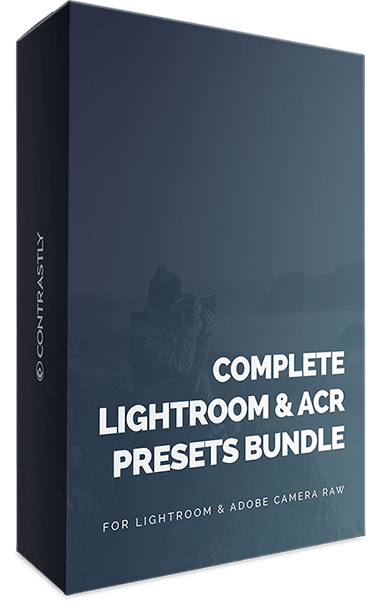
Upgrade to the Complete Lightroom Presets Bundle
The West Coast Collection is included in the Complete Lightroom Presets Bundle. Upgrade & get it today!
Before & After Images
Here's a small preview of what you could accomplish using the presets.

 Deep Forest
Deep Forest

 Pueblo
Pueblo

 Big Sur
Big Sur

 Deep Forest
Deep Forest

 Big Sur
Big Sur

 Pescadero
Pescadero

 Mojave
Mojave

 Pueblo
Pueblo

 Loma Mar
Loma Mar

 Merced
Merced

 Mojave
Mojave

 Big Sur
Big Sur

 Pescadero
Pescadero

 Pueblo
Pueblo
Why use Contrastly's presets?
We want to help you take your photography where you never thought possible!
- Hands down the fastest and most thorough customer service. We strive to respond to support emails within a few hours, 7 days a week.
- Don't spend hours creating looks from scratch. Start with a preset (or a few!) and then fine-tune to add your own personal touch and speed up your editing.
- All our presets come in well-organized files and folders so it's easy to find the preset(s) you're looking for – we design our products with easy-of-use in mind.
- Installation instructions are available via our Support Center at any time. And of course we're always available via email.
- The presets work well with both JPG and RAW files and offer a great starting point for both beginners and veteran photographers alike.
- Simplify your workflow. Save time. Express your creative vision.
What People Are Saying
Don't take our word for it. Here are some of the things people have said about our presets.
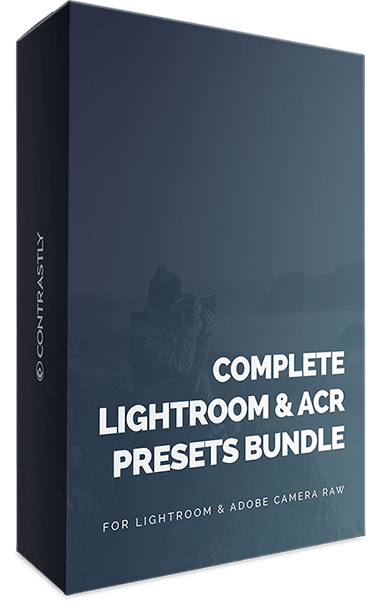
Upgrade to the Complete Lightroom Presets Bundle
The West Coast Collection is included in the Complete Lightroom Presets Bundle. Upgrade & get it today!
Ready to Get Started?
There are 135 Premium Lightroom & ACR Presets in this pack. We've organized this collection so you can quickly and easily find what you're looking for. Don't delay and grab the West Coast Collection of presets for Lightroom & ACR today.
Frequently Asked Questions
Do you have a question? We are here to help!
What software are the Contrastly presets compatible with?
The presets in this collection are compatible with the latest version of Lightroom and Lightroom Classic. They are also compatible with LR 4/5/6, but some adjustments like the Texture or Dehaze sliders didn't exist back then so there's limited compatibility. For the most part this doesn't affect results much. The presets are also compatible with Adobe Camera Raw 10.3+ (ACR). And yes, the presets can also be synced with the iOS or Android Lightroom mobile apps.
What are the system requirements for using those presets?
The presets will work on both Mac and Windows computers. You need to have Adobe Lightroom (cloud or desktop) or Adobe Camera Raw (10.3+) installed on your computer. You can also use the presets in the Lightroom CC mobile app (but they need to be installed on a computer first and then synced to the app).
When will I receive my download link for my order?
Once you complete your purchase you will receive 2 emails: the first one is a receipt that details the transaction, and the second email contains your login information. Those emails are usually sent right away.
What currency do you charge in?
All of our products are in USD. You can check current exchange rates via xe.com.
How do I install the presets?
Installing the presets is easy! Please refer to our Support Center for help with the installation.
What does "free lifetime updates" mean?
This simply means that we have your back! Whether we release new presets or update existing ones, you'll get an email notifying you of the update and will be able to download the new presets (for free!).
How can I get in contact with you?
That's easy! Just drop us an email and we'll get back to you as soon as possible.















