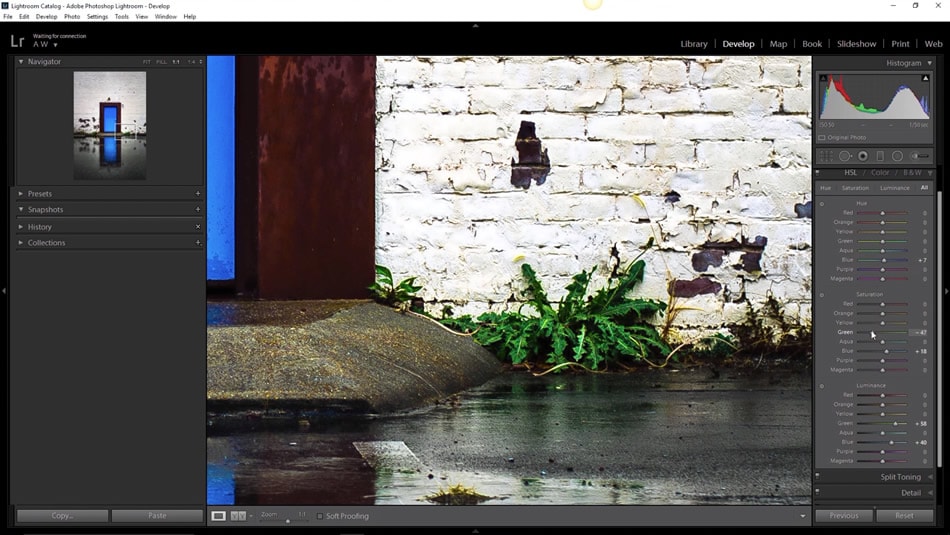How to Use the HSL Panel in Adobe Lightroom for More Creative Control
The HLS panel in Lightroom is very powerful and can allow you to take more creative control over your images. It allows you to selectively adjust the Hue, Saturation and Luminance in an image.
In today’s video we’ll go through the different options and adjustments available in the HSL panel, and show you how the HSL panel impacts colors in an image.
I hope you enjoyed this Lightroom video tutorial – don’t forget to rate it and subscribe to our channel on YouTube!
Also, please share your thoughts and feedback on Twitter or Facebook, and feel free to let us know what topics you would like us to cover in our next videos.