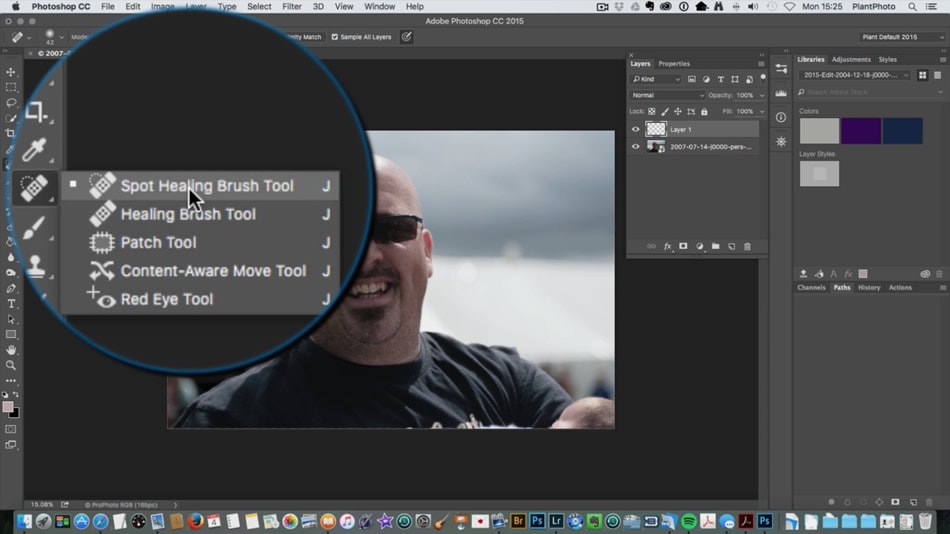Video Tutorial: Handling Hotspots in Lightroom and Photoshop
Hotspots are shiny and overexposed areas on a subject that are the result of uneven lighting or a flash bouncing off a light surface.
In this Lightroom & Photoshop tutorial video we’ll go through fixing and removing those hotspots and make your photos more natural and even.
I hope you enjoyed this Lightroom video tutorial – don’t forget to rate it and subscribe to our channel on YouTube!
Also, please share your thoughts and feedback on Twitter or Facebook, and feel free to let us know what topics you would like us to cover in our next videos.