The Top 7 Website Builders for Discerning Photographers
Appreciation for beauty is inherent to humans. No wonders, photography services have never been out of demand and never shall be; just that with the stratification of niche digital business tools, offering photography services across the web has become convenient like never before.
An online portfolio is infinitely more powerful than your photography studio, and can literally make your service expand manifolds within a very short time. Moreover, with website builders and platforms specifically catering to the expectations of photography experts, the potential of encashing one’s expertise behind the lens has become massive.
A contemporary website for a professional photographer is nothing like the conventional portfolio website that hobbyists and local service providers have to live with. Apart from swashbuckling portfolio pages that showcase the best of your clicks, your photography website can act as a dedicated point of sales with advanced functionalities such as high quality image downloads, image protection, client folder sharing and integration with printing labs.
Redefine the way you monetize your photography skills and hit the highway to unmatched success, all courtesy sophisticated photography websites. We give you a head start by pulling together 7 irresistible platforms that you’d want to base your digital studio upon.
Pixpa
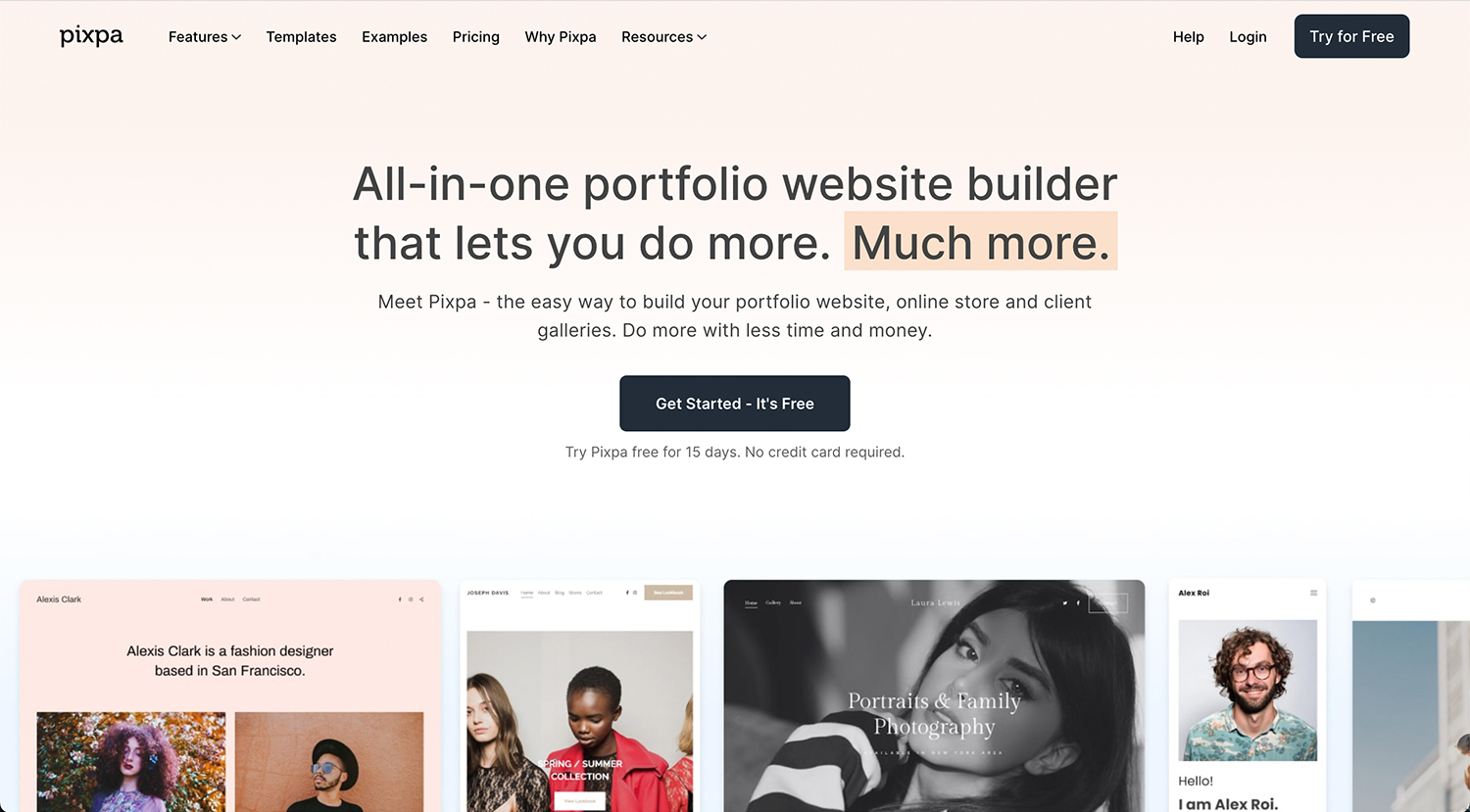
Portfolio Websites for Creatives
Pixpa has proven itself to be the best among the photography website builders after improving their product to a whole new level. Their complete suite of features which includes beautiful themes, client galleries, e-commerce, blogging, and excellent support enables photographers to save both time and money by having everything in one place.
And best of all, no coding knowledge is needed with their easy-to-use drag & drop website builder. Pixpa has made it easy for photographers to sell their images as prints or downloads and also process orders easily using integration with printing labs.
All the websites build on Pixpa are fully responsive and customizable. Pricing plans start at just $6/month with a 15-days free trial. If you’re a photographer looking for a great website builder that has all the bells & whistles you could need, check out Pixpa.
Elementor

Create Websites, Design Your Future
Elementor is a powerful website and page builder plugin for WordPress that features a myriad of options such as live drag & drop editing, widgets, responsive editing, and so much more.
The main appeal of Elementor is that it installs as a plugin inside WordPress. This allows you to work on and modify your website and portfolio without having to leave the familiar WordPress interface that so many of us love and use regularly.
Like all the other website builders mentioned in this article, Elementor is easy to use. But stopping there would be just scratching the surface. If you are looking to build your own website, using WordPress and Elementor together is a sure-fire way to remain in complete control of your content and, thus, your business as a whole.
Elementor offers 300+ gorgeous templates and 90+ widgets that you can use as a starting point for creating your website. Their Pro version also provides a pop-up builder, theme builder, and a WooCommerce builder. If you plan on having an online store on your website, those three features make Elementor a no-brainer!
For us, Elementor is hands-down the best website builder WordPress plugin we have used – and we’ve tried a ton!
Now, you might be wondering how Elementor actually works. If you’ve created a website before, you are probably used to editing content blocks and design elements from inside an admin panel or dashboard. This, of course, is a good way to make changes to a website. But, Elementor takes this a step further with front-end editing. It’s no wonder why Elementor is the #1 free WordPress website builder out there.
This means that you can edit live pages on your website and see all your edits on the fly on the page—no need to go back and forth between the admin panel and your website pages. Instead, make your changes, edit your text, images, and other design elements, right on your pages. It’s a really fun and efficient way to build a website.
Format
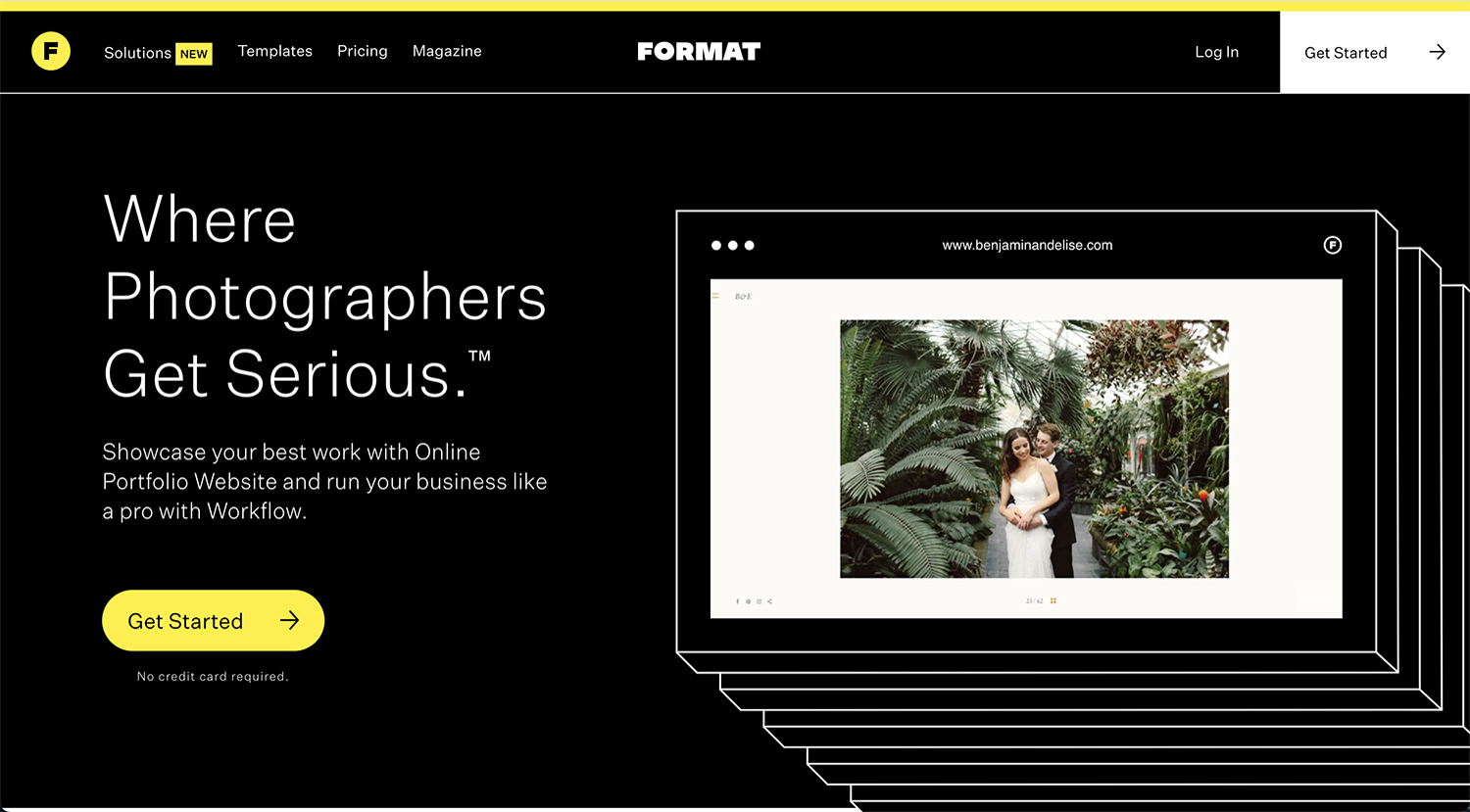
No coding required, mobile ready, and fully customizable.
Format is a fully customizable portfolio builder that includes modern features such as custom templates, high-definition, responsive, and retina themes – all you need to create a successful photography portfolio website.
With Format, themes are 100% mobile-ready and the interface is a joy to use so you can create your site in record time and have a completely customized theme without coding. There are various page templates you can use such as, private pages, simple content pages, galleries, resumes, etc… again, every is fully customizable, from your logo down to the footer.
Format also has an intuitive, powerful and great looking blogging interface. You can now share your work and your words, all in one place without having to resort to an external or 3rd party blogging system.
SquareSpace
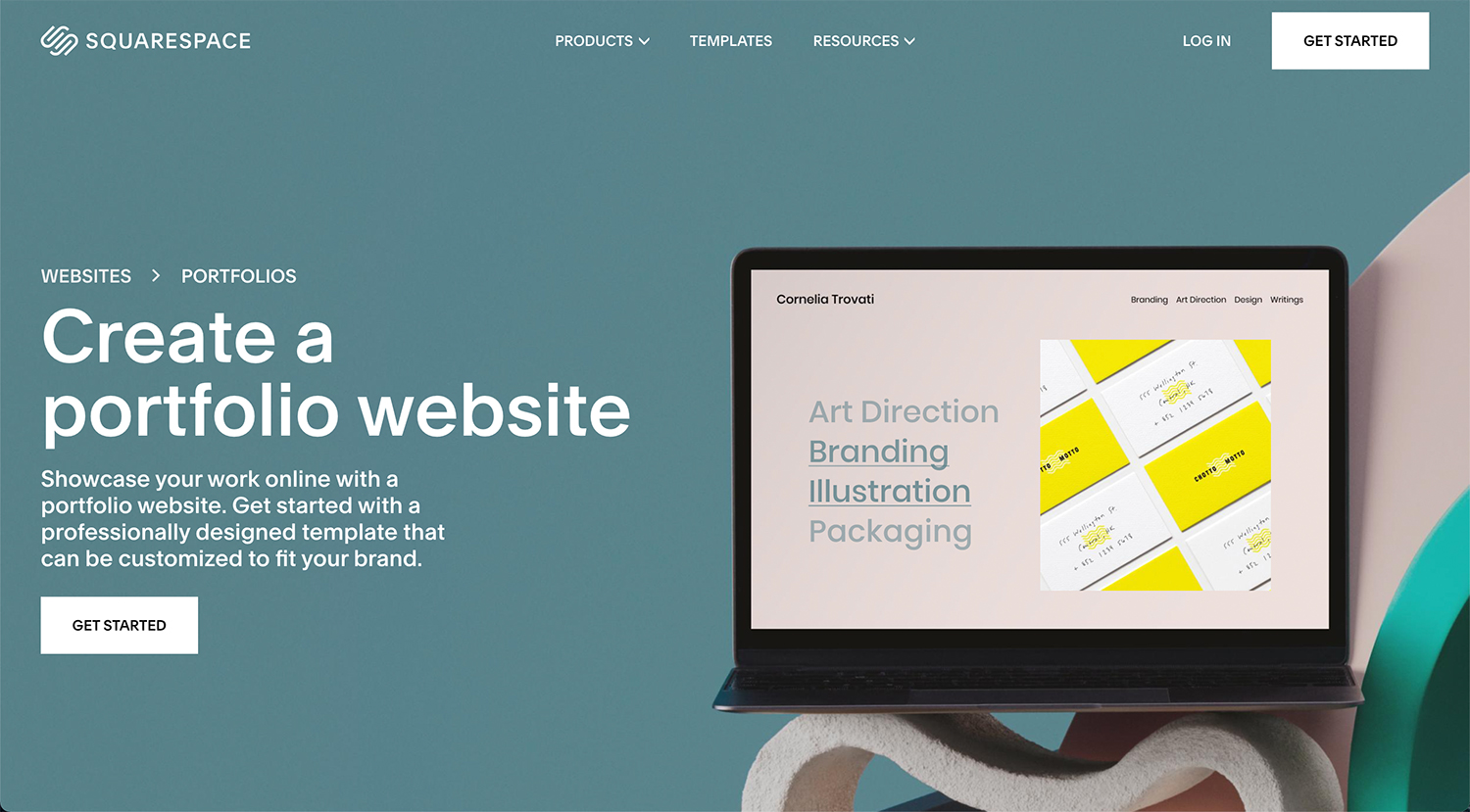
Intuitive, feature rich and powerful photography website builder.
SquareSpace is a well renowned name in the website building platform market, and you hardly need more than a glance over the list of the features it offers to appreciate that.
Photographers in particular have to gain a lot from this platform, particularly because it encapsulates all those amazing features that can make a photography website successful. The most professional designers have created the free-to-use templates that are spread over multiple categories, making it easier to SquareSpace users to get started.
Switching templates mid-way is possible, as is the customization of content layout; so, you have the complete freedom of tailoring your website to exactly what you want it to look like. In particular, SquareSpace has a lot to impress photographers; for instance:
- Drag and drop of images from your desktop to the browser window.
- Responsive image uploading for seamless and uniform viewing of digital content across screen sizes.
- Integrated image editor with effects such as brightness, rotation, resizing and cropping.
Image SEO is an integral aspect of website proportion for local photography services, and SquareSpace pays ample heed to the same. With full control over image naming and importing of meta data information of or images, you can speed track your image SEO. Full browser size imagery makes for added impact on the viewers, and SquareSpace uses Lightbox presentation, which you can enable with a single click. With dozens of variations in presentation, you can literally add galleries everywhere on your website without making it a monotonous affair for visitors.
Also, there are some superb social media connection, blogging and layout control features that help you explore the complete spectrum of possibilities with your website. Then, the eCommerce capabilities of the platform add the killer punch to the package, including flexible product variant creations, payment gateway integration, and post-sale marketing features.
ZenFolio
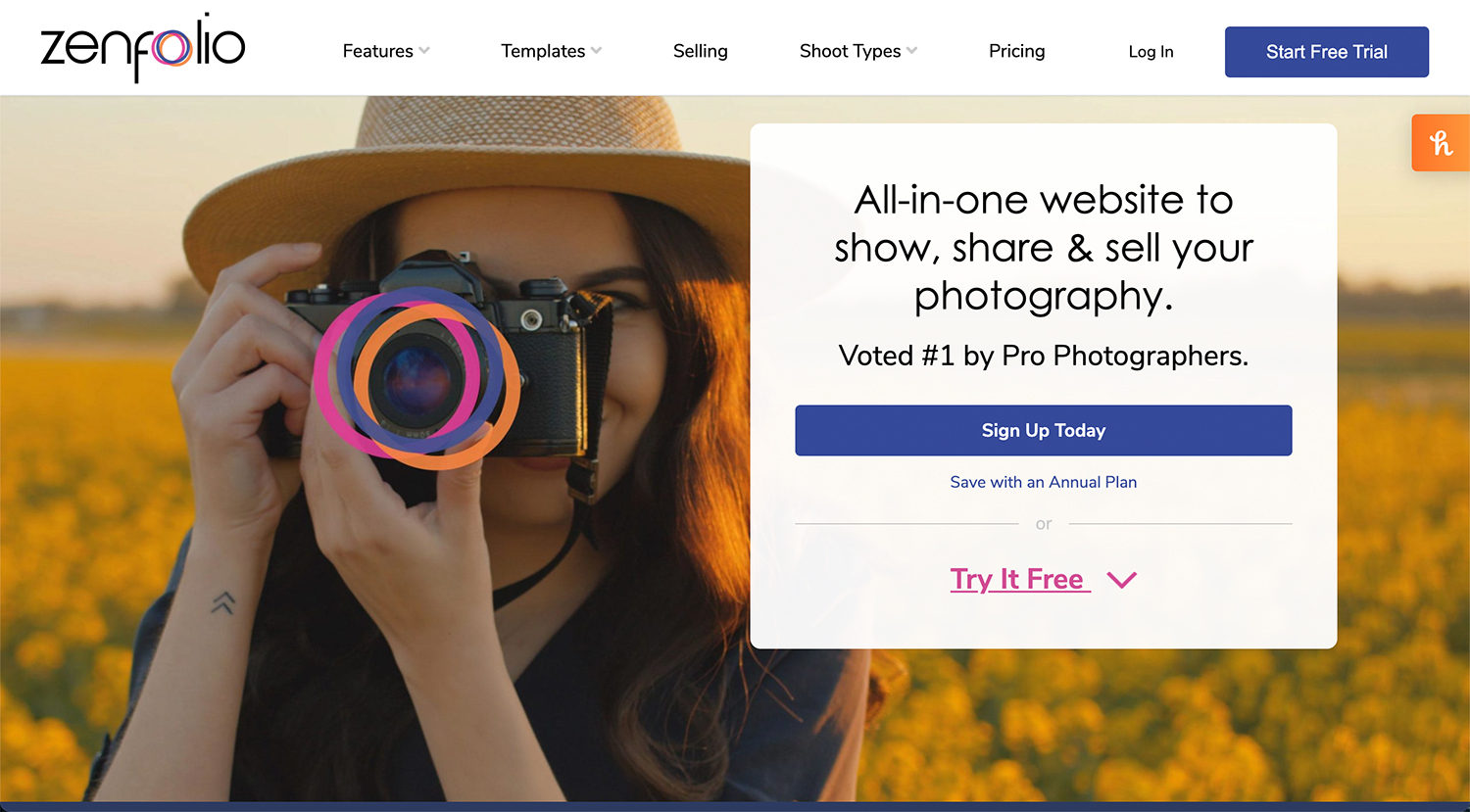
The perfect tool for impactful photography presentations.
If there’s one thing that puts photography websites apart from each other, it’s the beauty of the galleries, and ZenFolio pays ample heed to ensuring that you get the advantage you deserve.
With automatic adjustments to fit the images to browser screen size, amazing auto-dim effects that make browsing through the collections a pleasure, and image optimized for presentation, ZenFolio gives you a head start over several of your competitors.
Fast and responsive pages add additional aplomb to the website. Unlimited storage is a boon for all you who’re used to working with massive cameras that create bulky files. Also, the video presentation features of ZenFolio will motivate you to upload all those abstract videos you’d have sot with your favorite camera. Image security is never a problem with ZenFolio, as your files are stored in geo distributed data centers with state of the art security measures.
Watermarking and image protection are among the other specialized features that make ZenFolio the preferred website building platform for photographers. Selling your image collections is a breezy affair with ZenFolio, as it comes with integrated payment processing, top notch photo book tools, unlimited price variants, easy product package creation, effortless order management and support for multiple currencies.
Photoshelter
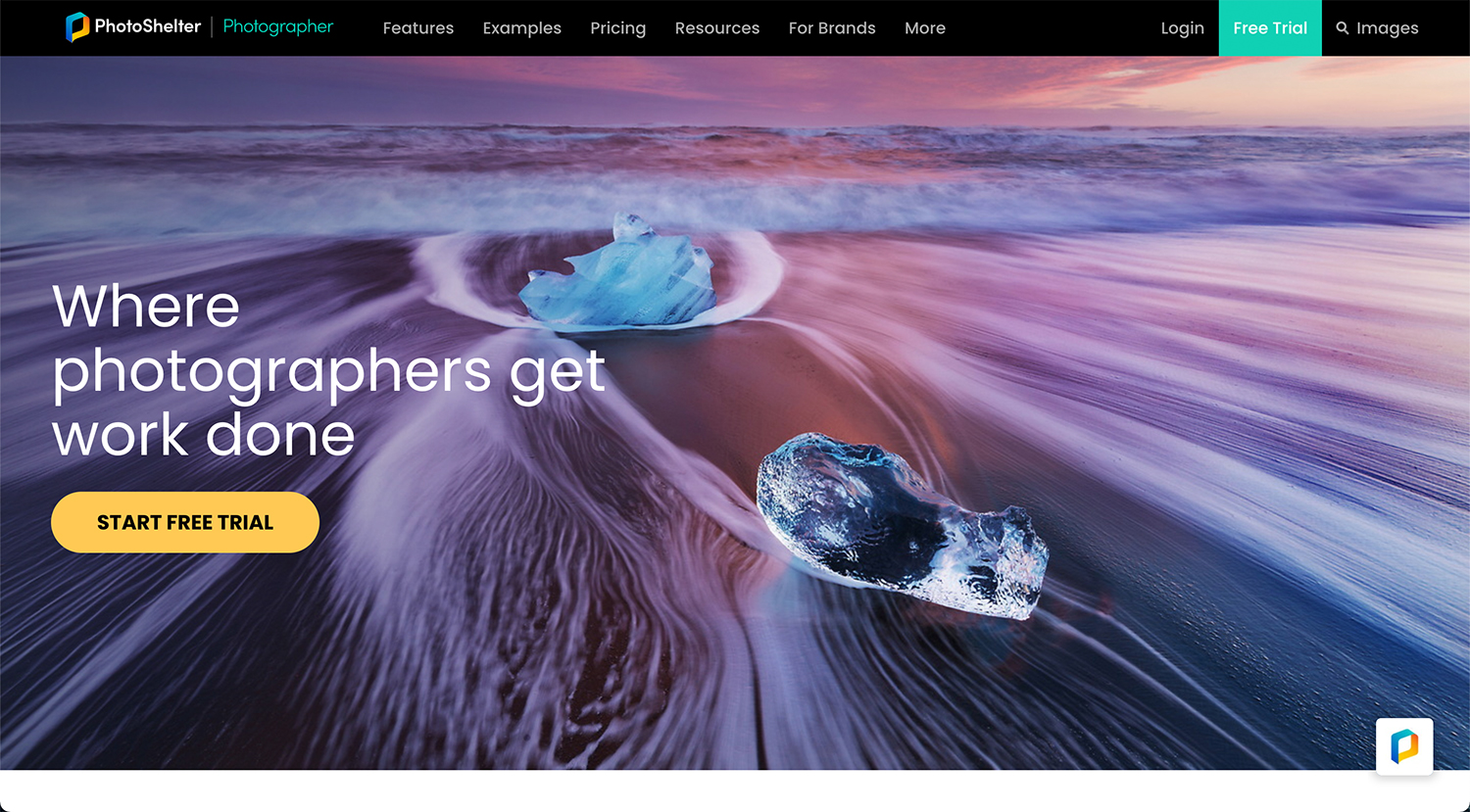
The one stop solution for everything your photography website could need.
It hardly gets any better than this; with more than 100 practically useful features packed into one swanky platform for website building, PhotoShelter is everything that a photographer can ask for, and more.
Right from coming up with a website that showcases design brilliance to effortlessly managing multiple clients using the selling capabilities of the platform, everything you wish to do with your photography website is amazingly simple and effective with PhotoShelter. There’s a world of flexibility when it comes to designing your website, as you have some terrific templates that you can use to base your website’s design on. Then, real time editing helps you fine tune the look to what you want. With photo walls, slideshows, individual image displays and other content showcasing tools, PhotoShelter allows you to use your website to present superb content in a superb way, thus enhancing the impact. You can also use your own color and font options to personalize the website.
Most image file formats are supported, and you can enjoy cloud storage that facilitates anytime and anywhere access. Moreover, you have a simple desktop file uploader, web browser upload and easy inter-gallery movements to help you populate and organize the photography store quickly. However, what sets PhotoShelter apart from anything else is the selling prowess that it blesses you with.
With a dedicated shopping cart that’s suited for selling digital photographs, integrated payment processing, flexible pricing mechanisms and advanced management of attributes such as rights management and royalty definition for images – all are amazing and powerful features to have with your photography website. What’s more, you can even create discount codes and manage marketing campaigns that help you expand your business.
Also, PhotoShelter integrates SEO and analytics features such as image level sitemaps, image tags and integrated Google Analytics.
Wix
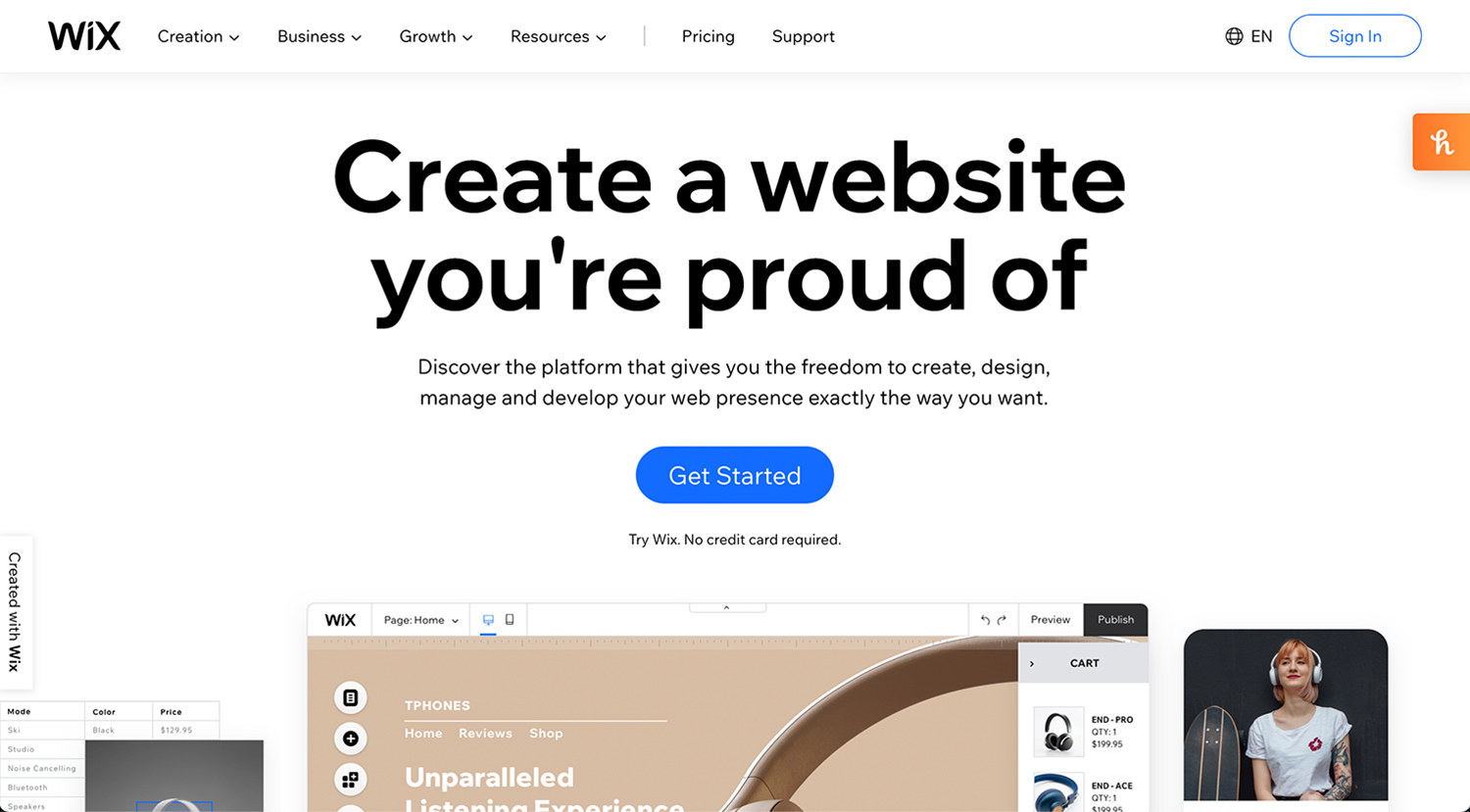
The ever reliable website builder for photographers.
It’s hard to keep Wix out of the contention when compiling a list of the best website builders even for niche categories. With its awe inspiring templates that can win hearts in a moment, preset palettes and color schemes, and free resources such as images and fonts, Wix is a dream come true for all those who’re venturing into the realms of website creation for the first time.
There’s no dearth of differentiating features with Wix; for instance, you get access to thousands of free images spread across multiple categories, so that you can create a visually appealing website, stunning photo galleries with superb transitions and skins, facility to add YouTube and Vimeo videos that can create long lasting impressions on the viewers, and others. Transforming your hobby into a fully fledged business is possible with Wix, courtesy its advanced selling features.
With integrated payment processing, detailed product configuration options, marketing tools such as coupons, and the availability of a mobile accessible website, Wix surfaces a top pick for all those who wish to sell their image collections. Wix lays added emphasis on ensuring that you do not commit your time to website administration and development, and can focus on clicking memorable photographs with your camera.
In this direction, Wix facilitates the most reliable customer support system that you can fall back upon anytime, with a massive repository of guidance, tutorials, walkthroughs and 24×7 functional support center.
Video Tutorial – How to step-by-step build your free website on WIX:
Conclusion
I hope you enjoyed this post. Please discuss this via Twitter or Facebook and let us know which platform you use for your portfolio site; whether it was included in this post or not, we’d love to hear about your experience building your portfolio site!
