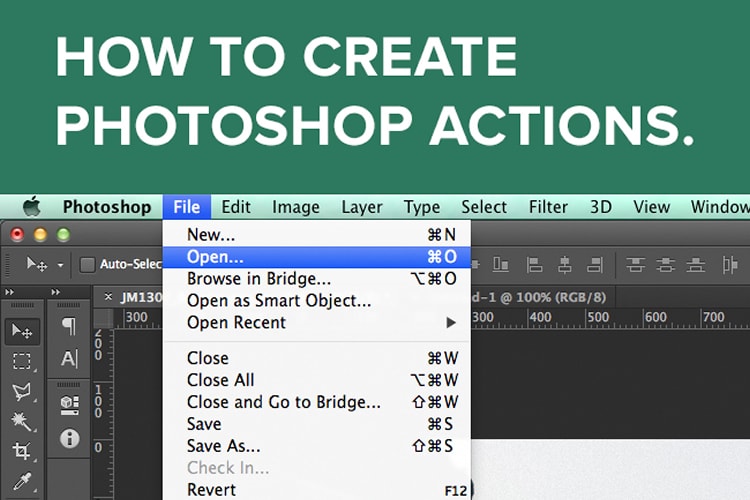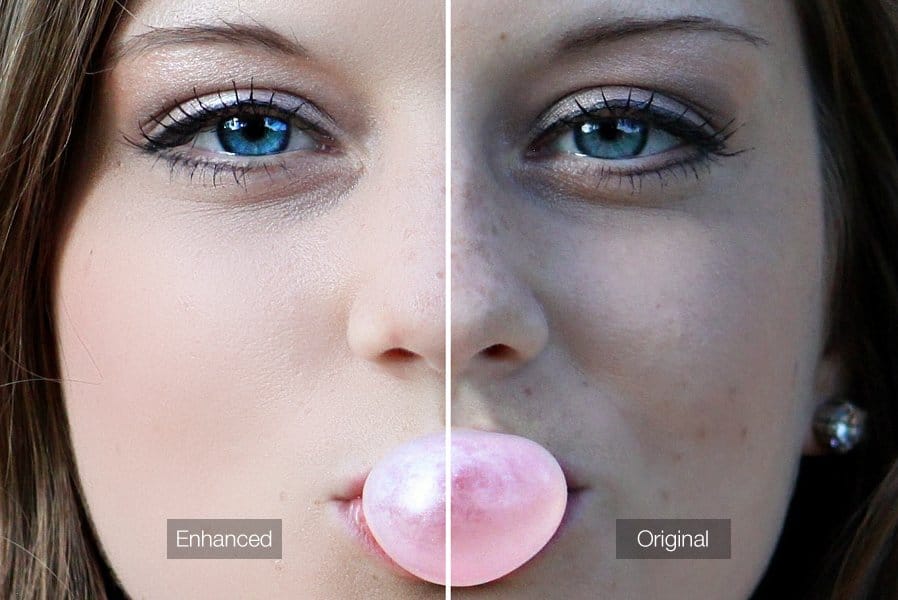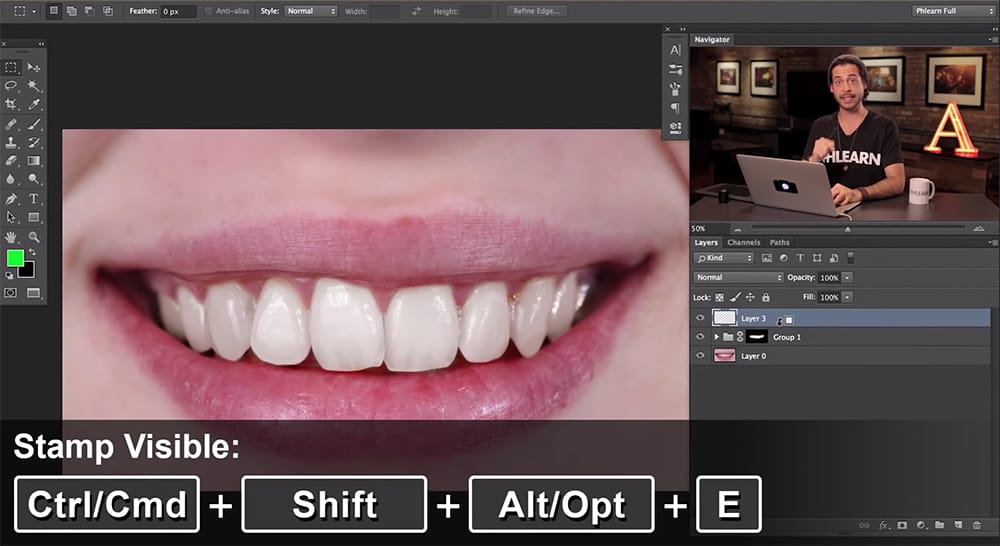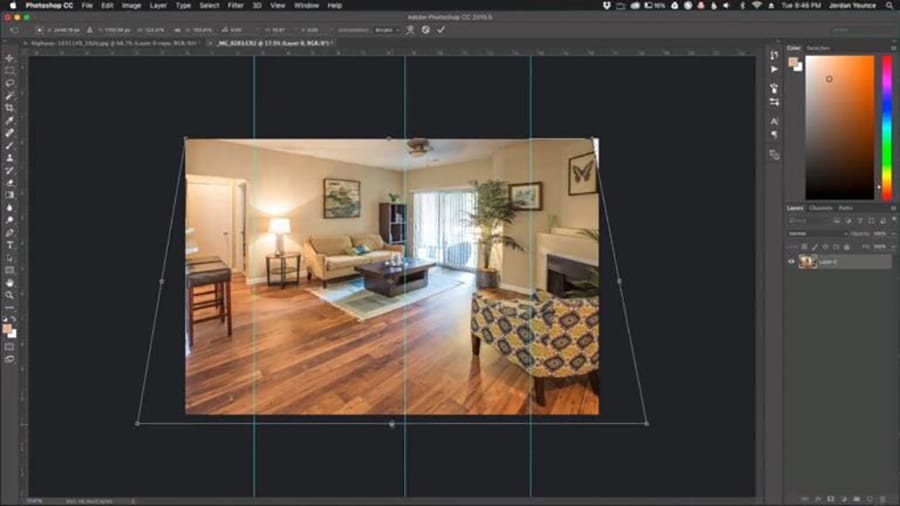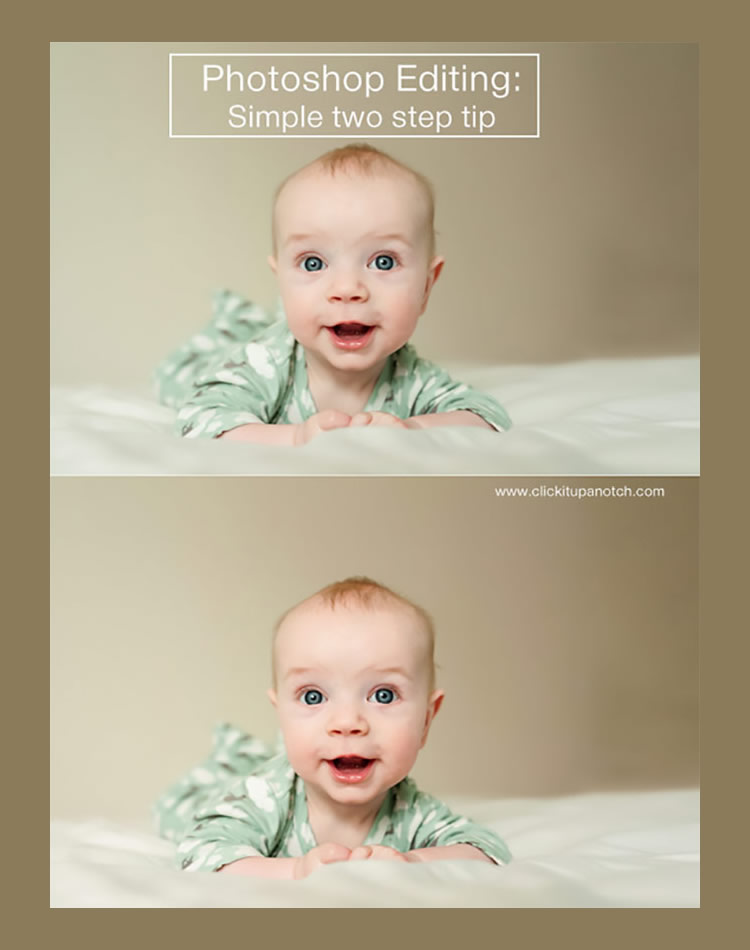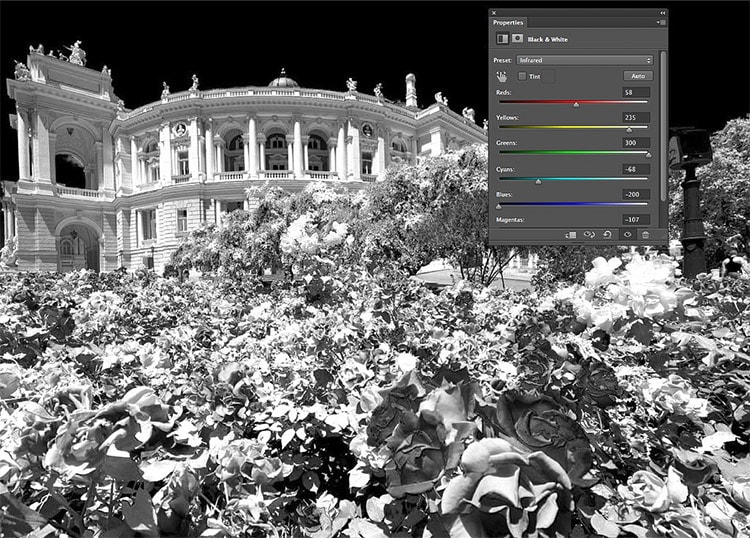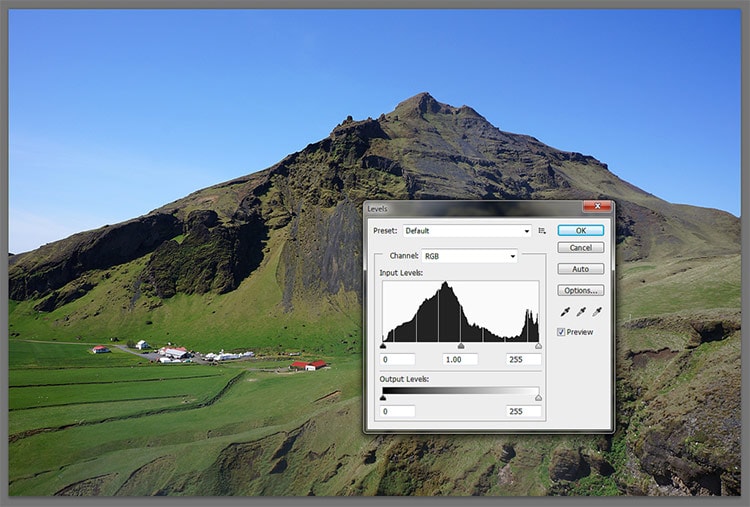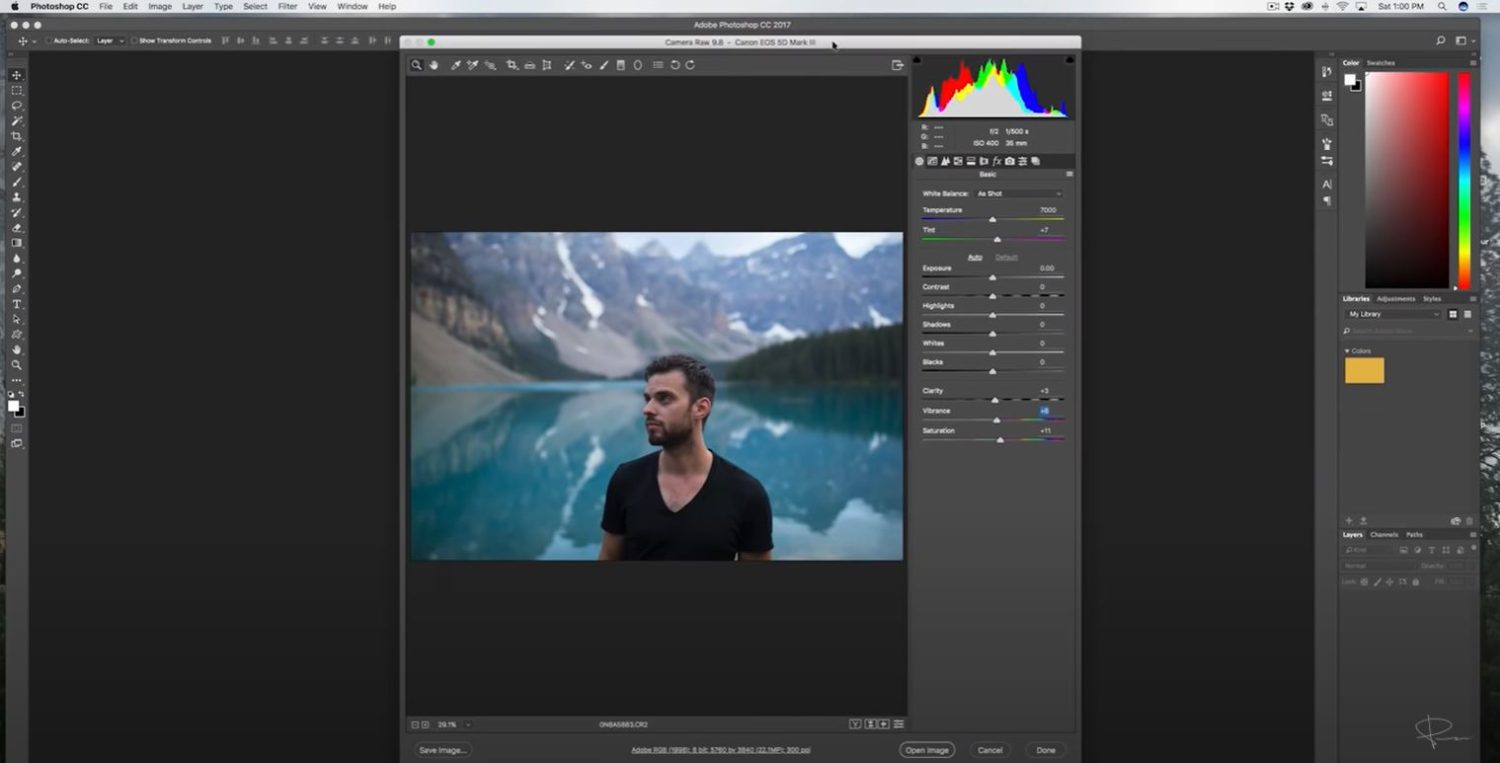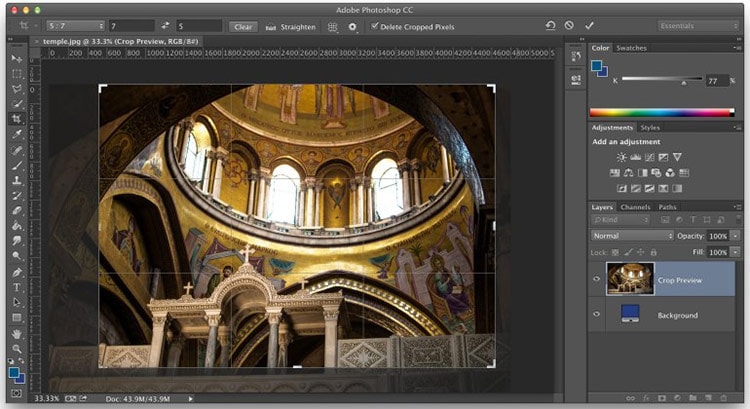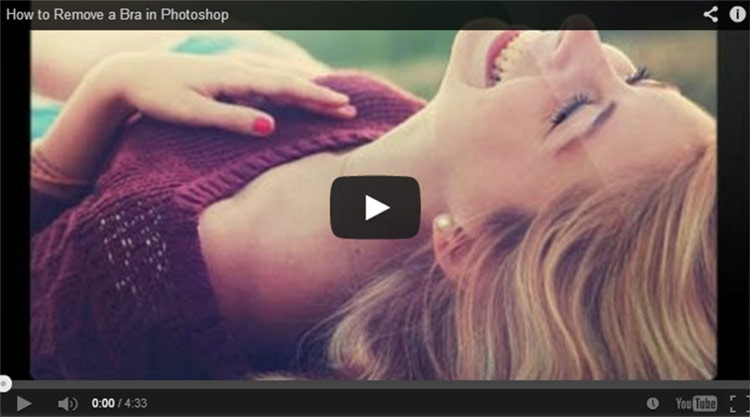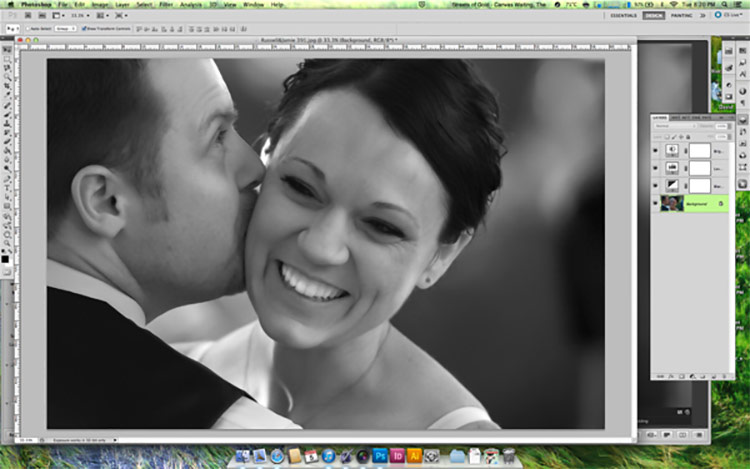35+ Amazing Adobe Photoshop Tutorials for Photographers
Recently we published a collection of Adobe Lightroom tutorials and today we’re going to shift the focus to Photoshop.
Both Lightroom and Photoshop have plenty of usefulness for photographers.
Some things can be done in either program, and other tasks are better suited for one or the other.
If you’re interested in learning more about editing photos in Photoshop, you should find plenty of helpful tutorials in this collection.
There are links to 35 tutorials that cover a wide variety of different types of effects and techniques in Photoshop, so regardless of your experience you are sure to find something interesting and new here.
Take some time and follow along with the tutorials that interest you the most, and see what impact it has on your own Photoshop skills and confidence.
How to Create Photoshop Actions
How to Create a Grainy B&W High Fashion Photo Effect
Simple Beauty Edit in Photoshop
Quick and Dirty Guide to Replacing Skies in Photoshop
How to Create a Lomography Photo Effect in Photoshop
Vintage, Cross Processed Photo Effect in Photoshop
Use Photoshop to Smooth Skin and Make Eyes Pop
How to Slim a Face in Photoshop with Just a Few Easy Steps
How to Create a Natural Pastel Photo Effect in Photoshop
How to Whiten Teeth in Photoshop
How to Make Eyes Look Amazing in Photoshop
How to Use the Liquify Tool in Photoshop
How to Remove People and Objects from a Photo Background in Photoshop
Manually fixing distortion in Photoshop is easier than you think
How to Give Your Photos a Gloomy Split Toning Effect
Create a Trendy Retro Photo Effect in 3 Easy Steps
Using the Puppet Warp Tool to Fix Perspective Problems
Creating Selective Contrast in Photoshop
Easy Fix for Dark or Underexposed Photos
How to Use Luminosity Masks in Photoshop to Transform Your Images
How to Create a Film Look Using Color Lookup Adjustment Layers in Photoshop
Photoshop Editing: Simple Two-Step Tip
How to Create a Vintage Photo Effect in Photoshop
Create a Dark Cinematic Effect in Photoshop
Easily Simulate Infrared Effect in Photoshop in 7 Quick Steps
When to Use Levels or Curves in Photoshop
A Photo Editing Tutorial for Photoshop
How to Crop Non-Destructively in Photoshop
How to Create a Newborn Composite Photo in Photoshop
How to Remove a Model’s Bra in Photoshop
How to Create Your Own Textures in Photoshop
Getting Started with Layer Masks in Photoshop – a Beginners Tutorial
How to use Lighting Effects in Photoshop
Converting an Image to Black & White Properly
Non-Destructive Stamping (Cloning)
Using the Clone and Patch Tool
How To Give Your Photos a Cool Retro Analog Effect
Six Ways to Create a Vignette in Photoshop
Conclusion
Hopefully you found at least a few tutorials in this collection that are of interest to you. Although Photoshop is quite complex and can be a challenge to master, if you regularly take time to learn and follow along with tutorials like these, you will find that your Photoshop knowledge and skills develop rather quickly.