Phil Steele's Synthetic Photography Masterclass Review
I am a dyed-in-the-wool, hardcore, old-school photographer who has been around more decades than I care to admit. Let’s just say that when I started in photography, most cameras didn’t even have a light meter inside them.
 001 – AI inspired art by Kent DuFault
001 – AI inspired art by Kent DuFault
So, when tasked with completing and reviewing the new Phil Steele course titled ‘Synthetic Photography Masterclass,’ I was skeptical.
But as it turns out, I’m delighted that I did.
 002 – AI inspired art by Kent DuFault and generated in MidJourney.
002 – AI inspired art by Kent DuFault and generated in MidJourney.
As a photographer, I am looking for ways to incorporate AI art into my work and my creative process. One way I can accomplish that is by using AI to create imagery that I have always had in my mind but don’t have the means to physically pull a photo shoot together and make it happen. Image 002 is one such example.
For those of you that are as new to all this artificial intelligence stuff (AI) as I am, you need to know that there are numerous ‘AI artwork’ generating platforms out there. You’ll notice that I called these tools AI artwork generators. It’s important to realize that there is a distinction in the AI industry that you’ve likely been reading about. For example, many people have become aware of the AI tool called ‘ChatGPT.’ That tool is not an artwork generator. It generates text only. And there are others as well.
AI artwork-generating platforms are coming out almost weekly these days. But by far (at this point) MidJourney is the most widely recognized and used.
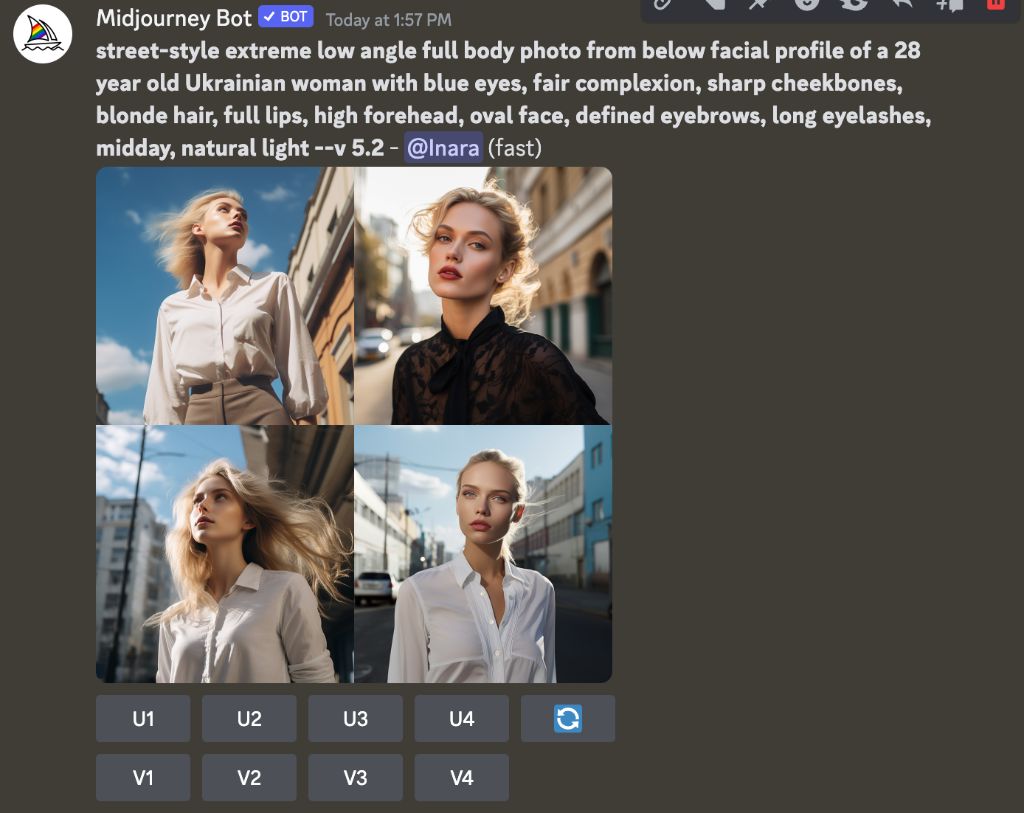 003 – Screenshot by Kent DuFault
003 – Screenshot by Kent DuFaultAI-inspired artwork created by Kent DuFault using MidJourney and following Phil Steele’s ‘Synthetic Photography Masterclass’ instructions.
At this point, you may be wondering, “Ok. Fine. But what does all of this have to do with photography?”
And I agree entirely with that question.
Phil Steele makes a case that it is another outlet to help people learn about photography by studying composition and lighting schemes. I’m not so sure about the usefulness of that outlook. But I’m here to tell you what I do think it can do for you as a photographer, and more importantly, how the ‘Synthetic Photographer Masterclass’ can get you there creating much… much… faster than if you try to learn this on your own. I’m living proof.
When I decided to dip my toes into generating AI artwork, it took me hours just to figure out how to sign up for a MidJourney and Discord account. And, I had no idea why I needed both! It would be an understatement to say it was frustrating, and I almost shelved the idea of getting into it.
But I’m not a quitter. And I know some of you are already poo-pooing the idea of using this tool in your photography. But guess what? You probably already are in some capacity, and to use an age-old colloquialism – “this ain’t going away”! The sooner you understand it. The better prepared you will be for the inevitable advances that are just around the corner. Plus, it’s actually fun! And once you have a few basics down, you can create exciting visuals in minutes.
But! The Synthetic Photography Masterclass will most certainly be an asset to you, and you can forget about getting that extra bottle of aspirin for the headache you will undoubtedly get trying to learn this yourself from scratch.
I took a photograph of some sunflowers while on a walk around my neighborhood. The lighting wasn’t good, and neither was the background. But I have a thing for sunflowers, and I cannot pass them by without taking a picture.
I loaded my sunflower photo into MidJourney and typed the prompt ‘Vincent Van Gogh.” Image 004 was my favorite of the numerous choices that I was given over several minutes of trying different versions.
- One of my favorite ways to utilize this new tool is by creating something of artistic value from a photo that would have been destined for the trash bin.
Here is what Phil Steele’s course did for me, which was immeasurably helpful.
- It showed me how to sign up for a Discord account (more on this in a minute)
- It showed me how to sign up for a MidJourney account (As I stated earlier, this alone released a lot of frustration I was feeling early on)
- How to use the MidJourney settings (This is very important to finalizing how your artwork will appear)
- Learning what AI prompts are and how to use them (This is the fuel that runs the engine.)
- How to instill camera angles, lighting schemes, and film types into the AI artwork generation process (as a photographer, this was important to me)
- Using reference photos inside the prompting window (How to start the creative process with one of my camera-created pictures, such as the sunflowers)
In case you aren’t aware of who Phil Steele is in the photographic community, here is a short bio taken from his website.
Phil is the founder of Steele Training, one of the oldest and most popular photography sites on the web. Since 2010 Phil has helped hundreds of thousands of photographers improve their skills.
The Synthetic Photography Masterclass costs $67.00. The cost was more than worth it when I got solid answers and guidance to the six bullet points listed above. Did the Masterclass answer every question that I had? No, but it gave me a framework to move on by myself.
I will point out that as of this writing, Phil also includes free updates to his Masterclass on this constantly changing technology, which I really appreciate.
 005 – Beach photograph by Kent DuFault and AI artwork generated on MidJourney.
005 – Beach photograph by Kent DuFault and AI artwork generated on MidJourney.
I uploaded my photograph of a rocky beach and used the MidJourney prompt ‘woman on a beach in color’
Let’s talk about the six bullet points made above.
How To Sign Up For A Discord And MidJourney Account
One of my first questions, and ultimately a frustration, was why do I need a Discord account to use MidJourney?
Here is a description of Discord from their website: Discord is a voice, video, and text chat app used by tens of millions of people ages 13+ to talk and hang out with their communities and friends.
In this review, I won’t be getting into the ‘how to do this’ because that’s what the Masterclass is for, and it would take far too long to try and redescribe it here.
Suffice to say that you must join Discord, and you must join MidJourney. Both of which is described step-by-step in the ‘Synthetic Photography Masterclass.’ I think the course would be worth the cost just to get through this step quickly and without any hiccups.
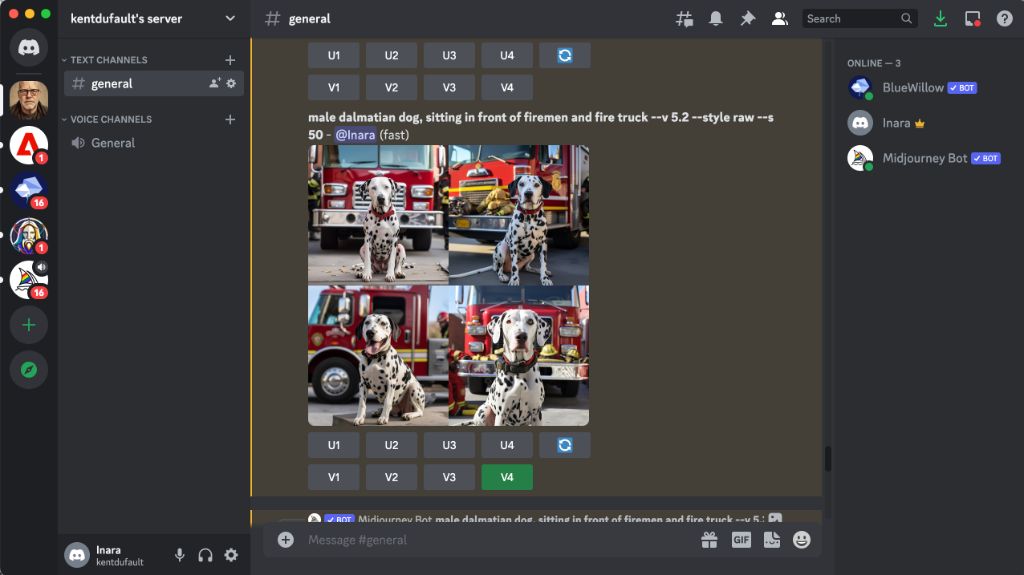 006 – Screenshot by Kent DuFault
006 – Screenshot by Kent DuFault
This is the Discord workspace with the MidJourney Bot chosen and ready for action.
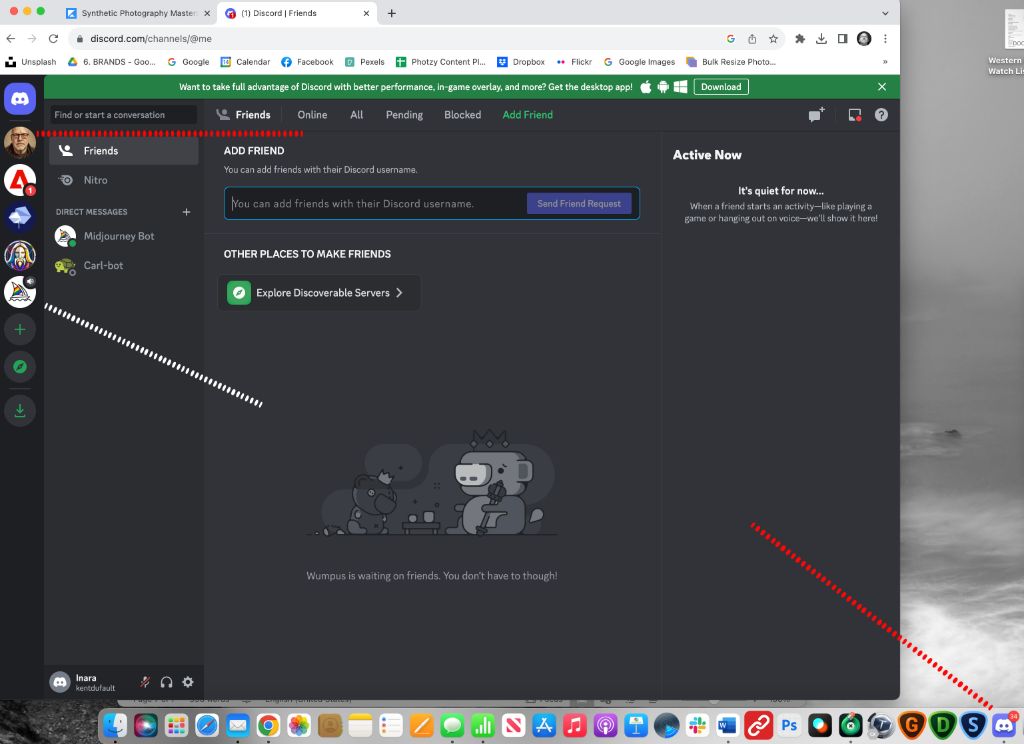 007 – Screenshot by Kent DuFault
007 – Screenshot by Kent DuFault
You can work with Discord and MidJourney in a web browser or in a downloaded app. I prefer using the app, and the red dotted line on the lower right (image 007) points at the app in my toolbar. You can download the Discord app for free onto your desktop through the Google Play store. Discord’s mobile and tablet version is also available on the Apple app store.
After acquiring Discord and MidJourney accounts, setting up your own server is the next step. It’s not difficult to accomplish but almost impossible to sort out independently without Phil’s helpful words.
The red dotted line in the upper left of image 007 points at my server icon. And the white dotted line points at the MidJourney Bot.
Important: Phil covers setting up your own server and putting the MidJourney Bot into your server friend list. This is super important. Without doing this, you will quickly become lost in the sea of work being created on the public forum of Discord. This information alone is also worth the cost of this Masterclass!
I won’t say this information couldn’t be found for free somewhere. But I’m no neophyte to the computer or the online world, and I spent hours trying to find answers to these first few nitpicky questions about setting up the accounts with no avail. And then I found myself drowning in a sea of posts being made worldwide. I spent a lot of time just trying to see what happened with my prompts.
Save yourself the grief. You’ll be glad that you did.
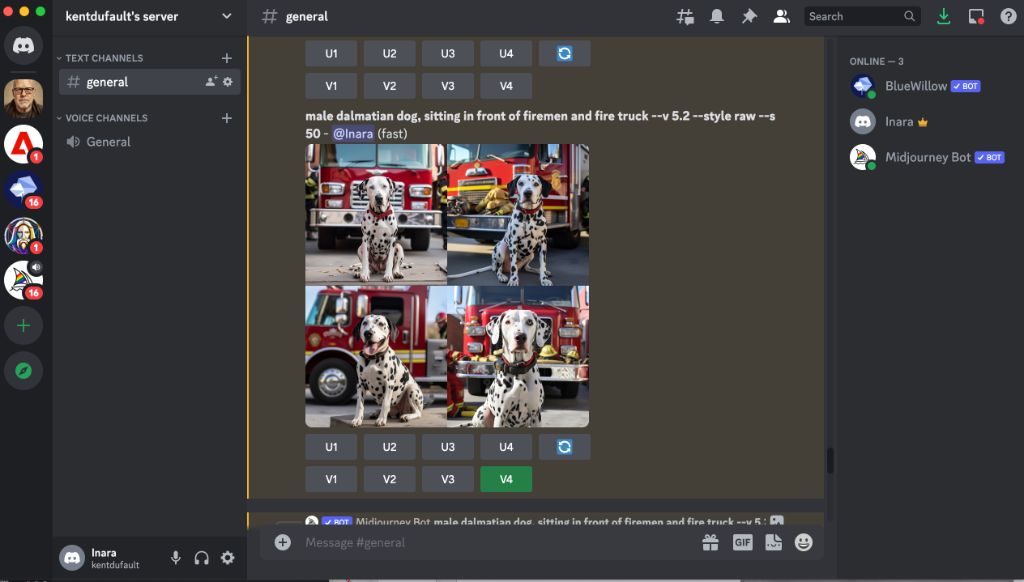 008 – Screenshot by Kent DuFault
008 – Screenshot by Kent DuFault
Image 008 is a view of the MidJourney workspace inside the Discord app. Going to the app and setting up your own server eliminates a lot of clutter.
- On the upper left, you can see that my server is selected.
- On the far right, you can see that the MidJourney and BlueWillow Bots are online and ‘inside’ my server. (By the way, my server is named ‘Inara.’ BlueWillow is another artwork generator that I was trying. But be aware that Phil’s Masterclass concentrates on MidJourney.)
In between those left and right areas, there is a lot going on, and this is the meat and potatoes of using artwork-generating AI services (i.e., where the Dalmatian dogs are located).
This is the next most important reason for taking the ‘Synthetic Photography Masterclass.’ There is no explanation for any of the icons or tools. Don’t waste your time, and I mean a lot of time, trying to figure it out on your own (like I did) when Phil’s Masterclass lays it all out succinctly and with easy-to-understand step-by-step language.
How To Use The MidJourney Settings
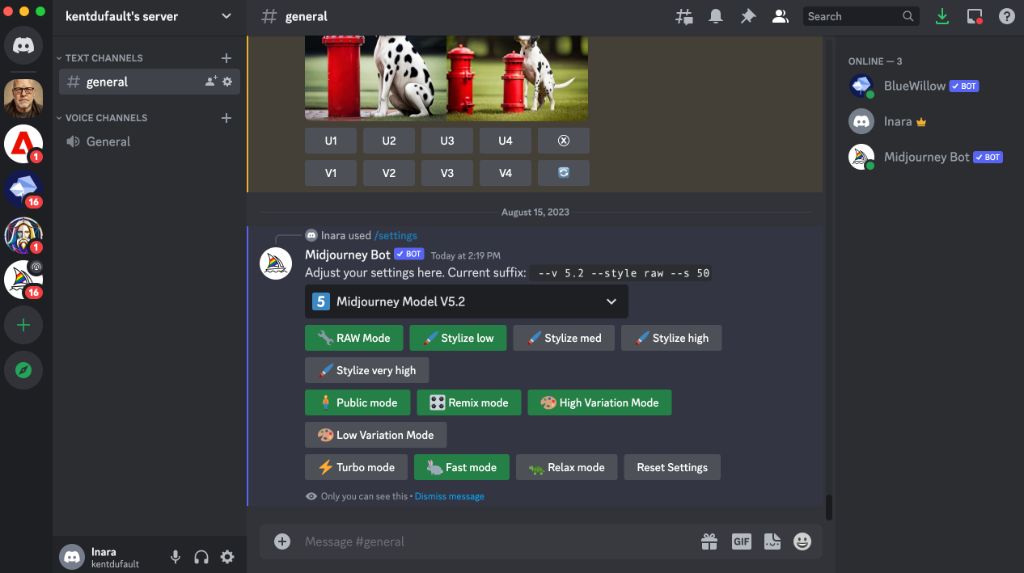 009 – Screenshot by Kent DuFault
009 – Screenshot by Kent DuFaultPhil explains how to get to the ‘Settings’ window and what each choice means to the AI’s understanding of your prompts. Here again, virtually no explanation inside the software. The course saves you time and energy with excellent descriptions and suggestions.
Important: AI software is virtually alive and growing exponentially. I ordered Phil’s course about three weeks after he released it. The MidJourney version that I received when I signed up was 5.2. His Masterclass used version 5.1, but he prefers using 5.0 for reasons he outlines in the class. The critical point is this. There are numerous versions, and likely there will continue to be many more. While taking the Masterclass, I would follow Phil’s instructions for which version to use. But then, most assuredly, try the latest version and all the others in between. Each version seems to have a particular sway in what will be generated. Although, so far, the workspace is quite similar, the downside is that not all prompts will work in all versions.
 010 – AI Artwork by Kent DuFault using MidJourney (ver. 5.1 on the left) and (ver. 5.0 on the right)
010 – AI Artwork by Kent DuFault using MidJourney (ver. 5.1 on the left) and (ver. 5.0 on the right)
In the example above, the same prompts were fed into versions 5.1 on the left and 5.0 on the right. The left has a more graphic novel appearance, while the right is more photorealistic.
The bottom line is to find the settings window and learn how using them is critical, and Phil gets you there fast!
Learning What AI Prompts Are – And How To Use Them
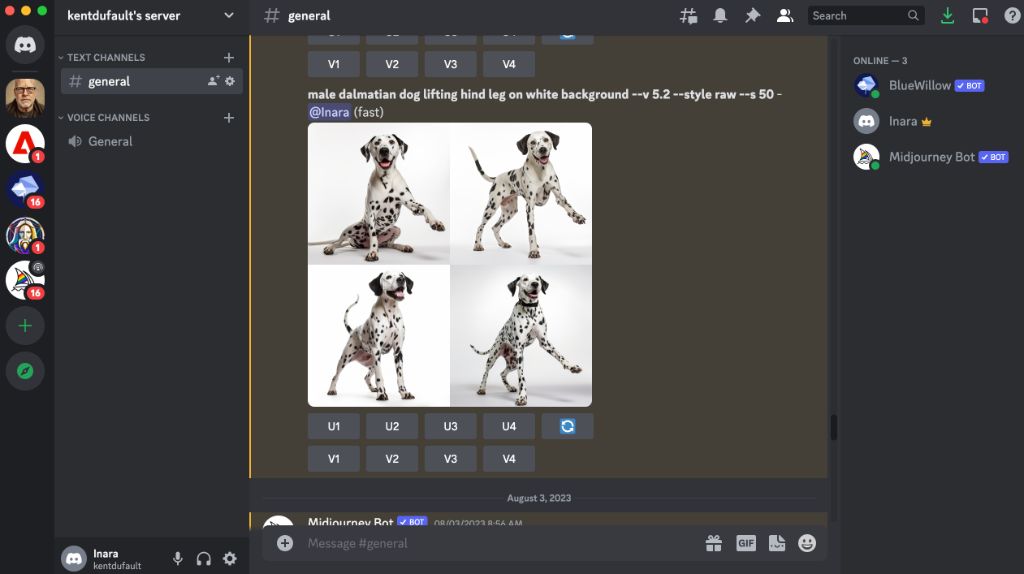 011 – Screenshot and AI artwork by Kent DuFault
011 – Screenshot and AI artwork by Kent DuFault
Using ‘Prompts’ is the tool that tells the AI what you want to create, and I wish it was easy, but it isn’t. Depending upon how you look at it. The process can be fun, though, with surprise results, or it can be frustrating if repeated attempts don’t render what you’re looking for.
I had an idea for an image. I needed a photo of a Dalmatian dog lifting a rear leg on a white background in a photorealistic style. No matter what I typed in, I could not get the AI to do what I wanted.
Go into this with an open mind. This is a brave new frontier, and there is much to be learned. Have fun with it.
The Synthetic Photography Masterclass helps in numerous ways regarding writing prompts.
There are too many to cover them all, but here is a short list.
- A list of proven prompts
- How to write a prompt that tells the AI what not to include
- Shot types (a closeup or a full length)
- Spectator viewpoints
- Camera Angles
- Camera and lens types
- Background
- Aspect ratio
- How to repeat a particular render
How To Use A Reference Photo In The Prompting Window
 012 – Photographs by Kent DuFault
012 – Photographs by Kent DuFault
I photographed these sunflowers while on a walk through my neighborhood. They weren’t exciting and, in days past, would have ended up in the trash bin. They felt like the perfect test subject for using AI to up the artistic value of my pictures.
Earlier, I showed you the Vincent Van Gogh artwork created by MidJourney using the photo on the left of image 012 and a simple three-word prompt- Vincent Van Gogh.
Important: You will find yourself going down the proverbial rabbit hole using the AI artwork process. But heck, that’s part of the fun, at least for me. In the end, I got something close to my original intent as well as three other exciting pieces of artwork to share with the world.
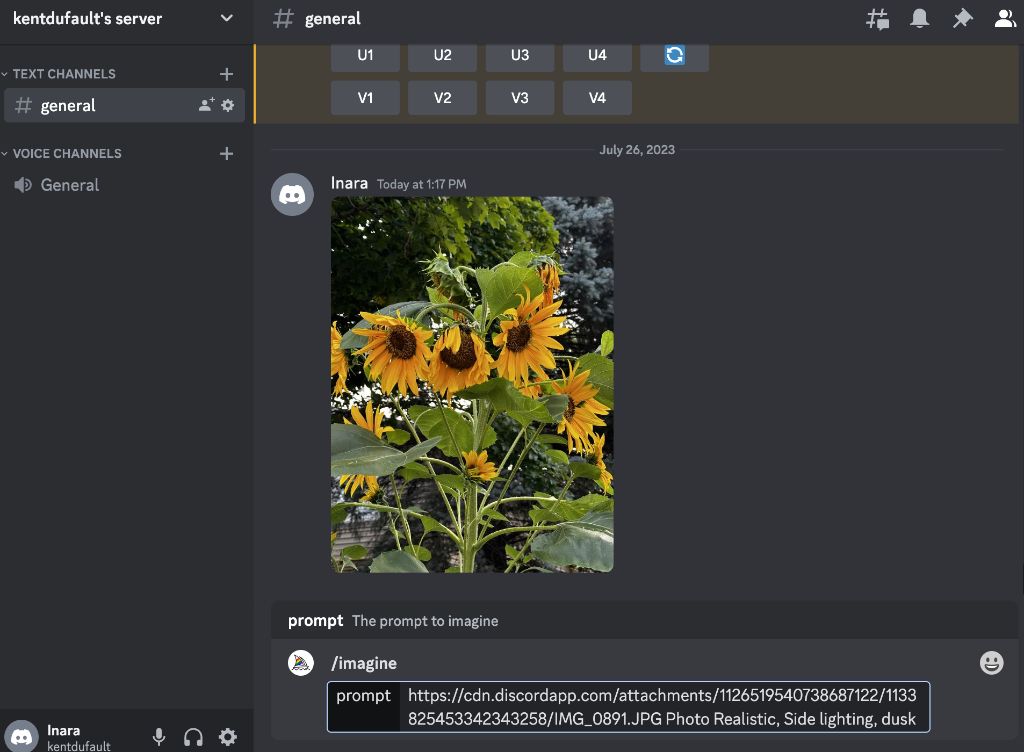 013 – Screenshot by Kent DuFault
013 – Screenshot by Kent DuFault
Image 013 displays my first attempt at using MidJourney to raise the bar on my sunflower picture.
You can see the prompt at the bottom of image 013. If you’re like me, it probably looks like a lot of mumbo jumbo. Right?
Don’t worry! All of this is covered in the Synthetic Photography Masterclass. And once you understand what is happening, you’ll be on a roll.
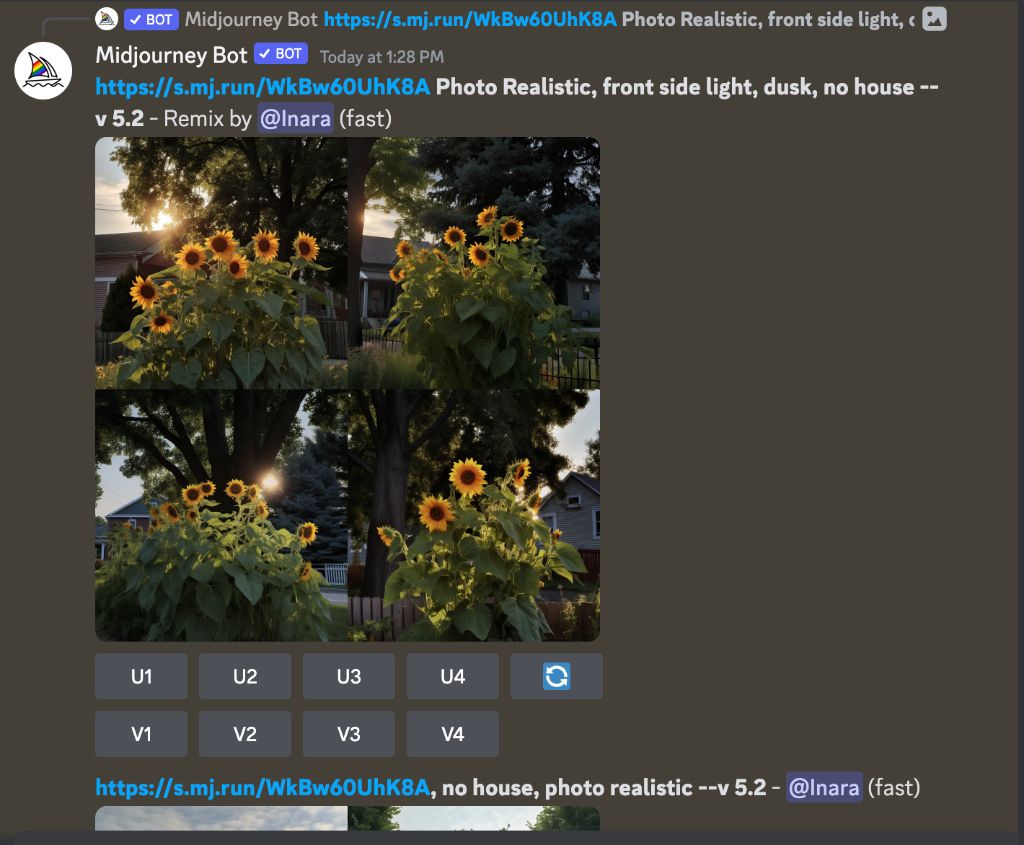 014 – Screenshot by Kent DuFault
014 – Screenshot by Kent DuFault
This was another attempt. Before, Phil taught me how to tell MidJourney not to include something. I didn’t want any buildings in the background.
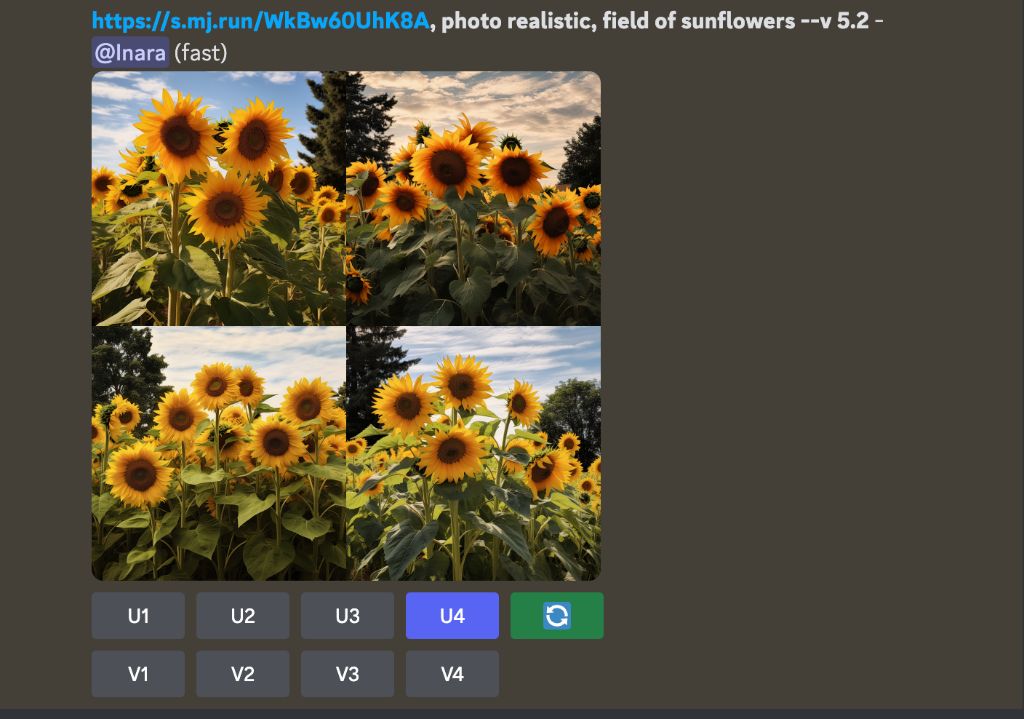 015 – Screenshot by Kent DuFault
015 – Screenshot by Kent DuFault
I got to this once I learned how to tell MidJourney not to include something (buildings).
I decided to work with the bottom right image and asked for variations. (Don’t worry. Phil does a superb job explaining all of this in the Synthetic Photography Masterclass.)
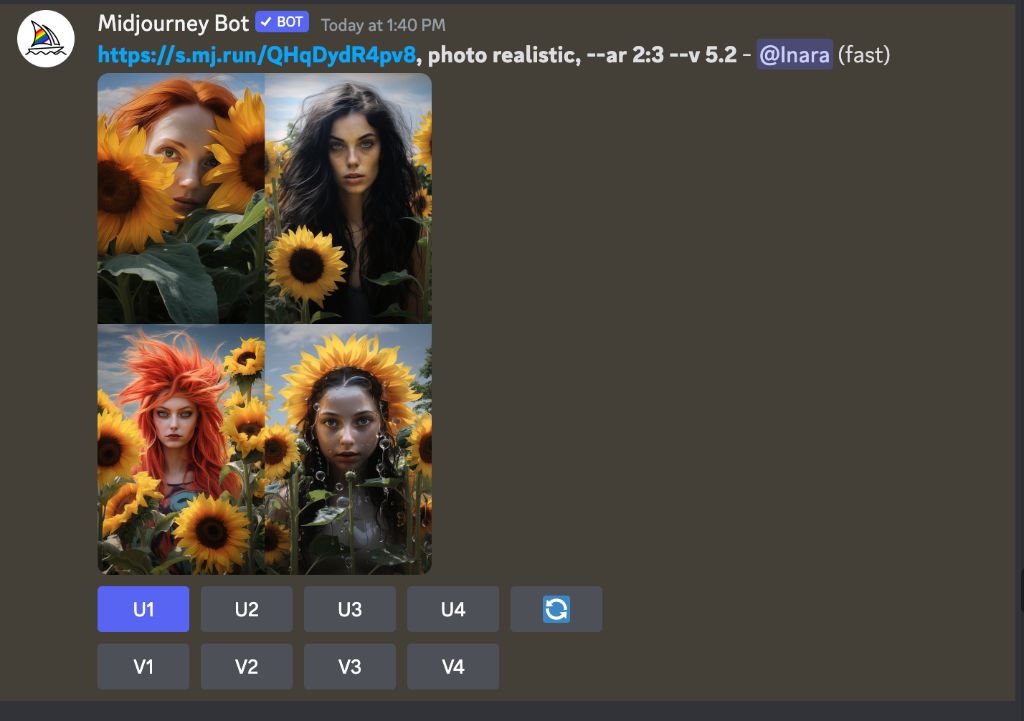 016 – Screenshot by Kent DuFault
016 – Screenshot by Kent DuFault
My request created image 016. I didn’t know yet how to get a variation without completely changing the picture.
But nevertheless…
 017 – Original Photograph and Ai generated artwork by Kent DuFault
017 – Original Photograph and Ai generated artwork by Kent DuFault
I really liked this one and decided to keep it.
Important: I have discovered that images generated in MidJourney almost always require some cleaning up and adjustment in an editing program. I used Photoshop to clean this one up. Also, AI-generated art is relatively small in file size. But I could upscale my work adequately using Photoshop or Topaz Gigapixel AI.
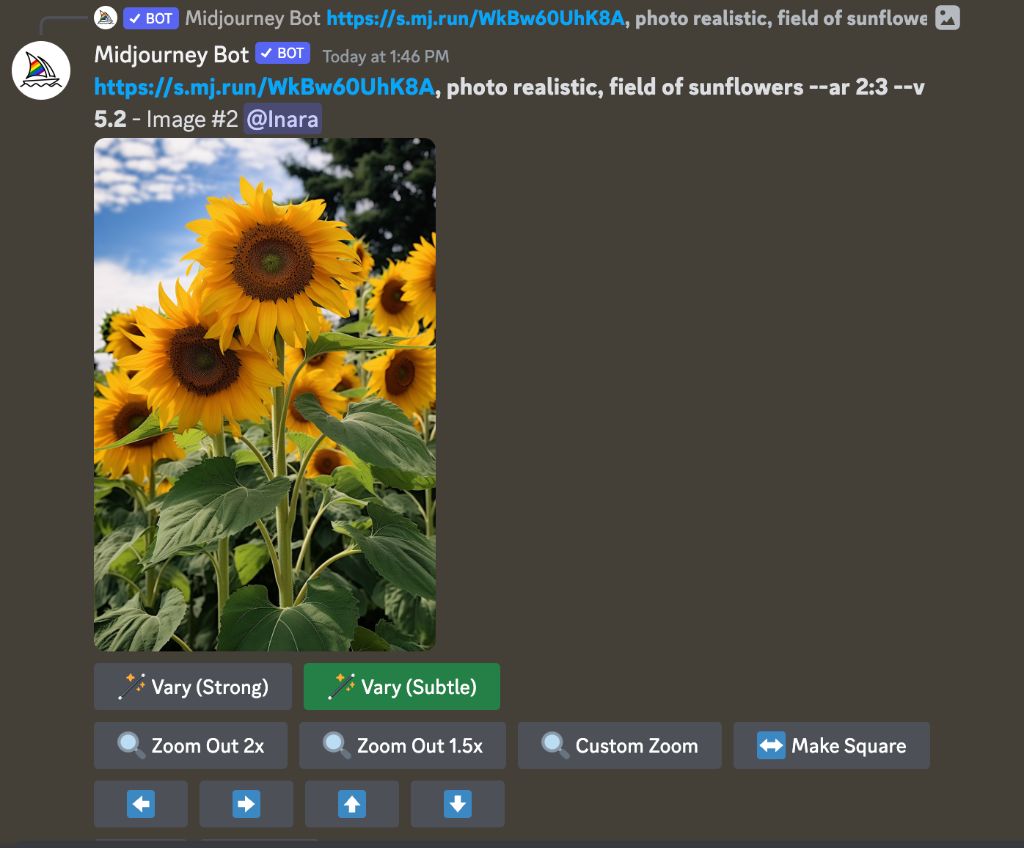 018 – Screenshot by Kent DuFault
018 – Screenshot by Kent DuFault
In Conclusion
I was delighted with Phil Steele’s ‘Synthetic Photography Masterclass’. Did it answer every question that I had? No. But it got me onto the playing field where I felt that I wasn’t wasting my time and I was creating usable artwork for my photography ideas and businesses.
Pros
- Inexpensive
- Excellent instructor
- Well laid out for the beginner
- Lifetime access
- Training videos, as well as some written instruction
- Free updates (currently)
Cons
- The information is taught in an older version
- Some of the prompts mentioned no long work in the newer versions
- There are a few glitches in the videos that were not edited out
Grab your copy of the course by clicking this link– (Includes a limited-time discount for our readers): Download Phil Steele’s ‘Synthetic Photography Masterclass’.
