Software Review: On1 Effects Free 10
On1 one is known for producing some of the more intelligent post-processing alternatives to Adobe Photoshop and Adobe Lightroom. On1’s photo editing software have consistently earned high marks from us here at Contrastly based on their ease of use, feature-packed processing options, and presets that really help to speed up busy workflows.
Now, On1 is back with a free… that’s right, free download version of On1 Effects 10. This is a lightened build of their On1 Effects 10 software but it’s packed with some impressive features that you might not expect to be included with a lunch-menu download.
The folks at On1 pride themselves in bringing powerful photo editing tools to those who don’t necessarily have a lot of experience in the post processing department. In On1 Effects Free 10, importing photos for processing is incredibly easy. After opening the program as a standalone tool (not opening from Lightroom) you are met with a delightfully sterile import screen that is very straight forward. Simply drag and drop the photo you want to work into the window to import.
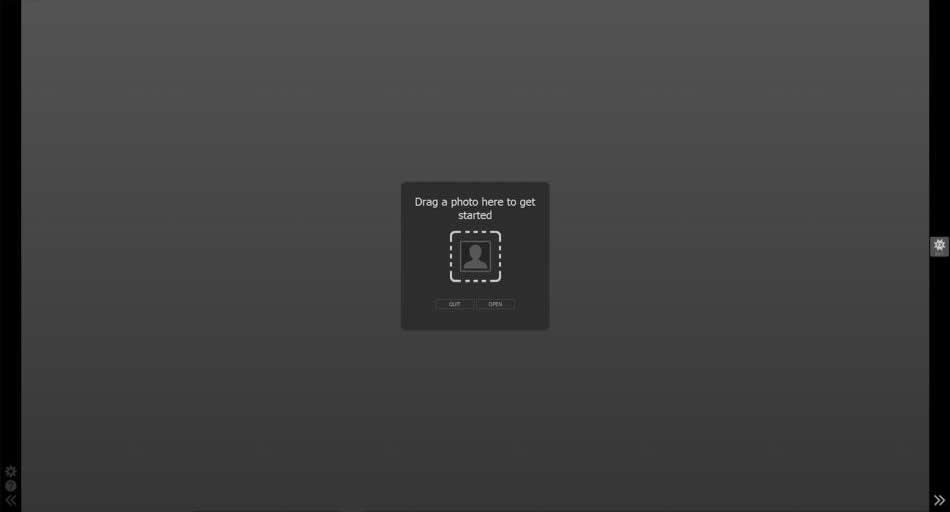
Alternatively, importing photos that you are already working with in Lightroom is just as easy. Simply right click on the image and select “Edit in” and then choose the application you want to use. It really is just that easy.
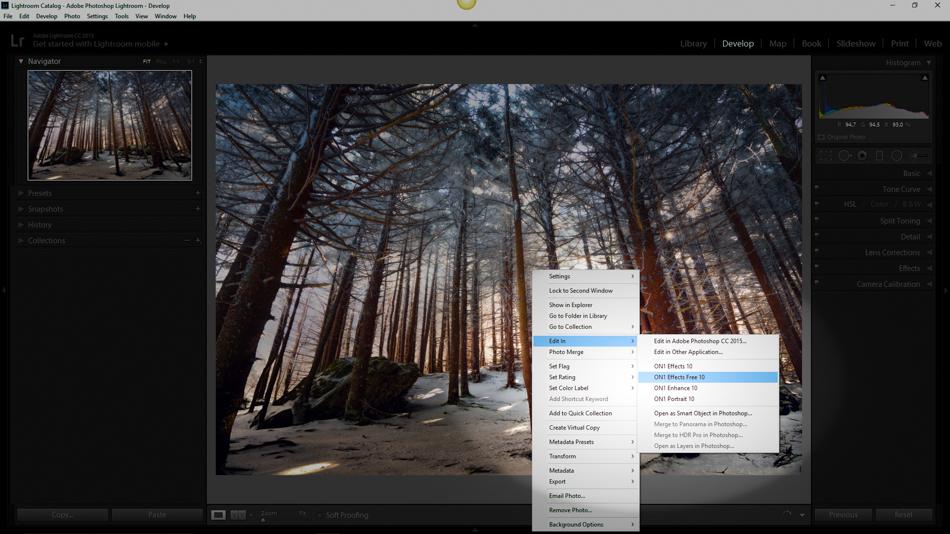
Once you have a photo opened in Effects Free 10, there are a multitude of filters, presets, and even border options which are available for your processing pleasure. What’s more is that each one of these functions is infinitely customizable. Not only can you stack different presets on top of one another but you can also manipulate what way the effect is applied using adjustment masks. And don’t let that word make you nervous. The masking tools in Effects Free 10 are very easy to use.
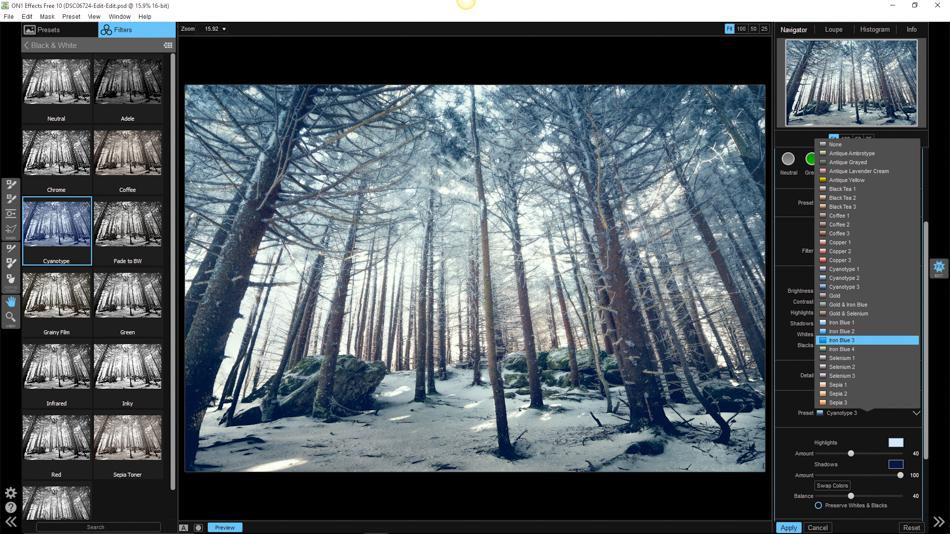
The presets and filters available have been limited but by no means few. The tally includes over one hundred stackable presets with each of those being able to be tailored by the user. Also included are staple adjustment tools such as vignettes, black and white conversions, and HDR simulation effects. On1 took it a step further by throwing in some nice adjustment brush tools as well. The brushes are fantastic for performing micro adjustments to specific areas of an image.
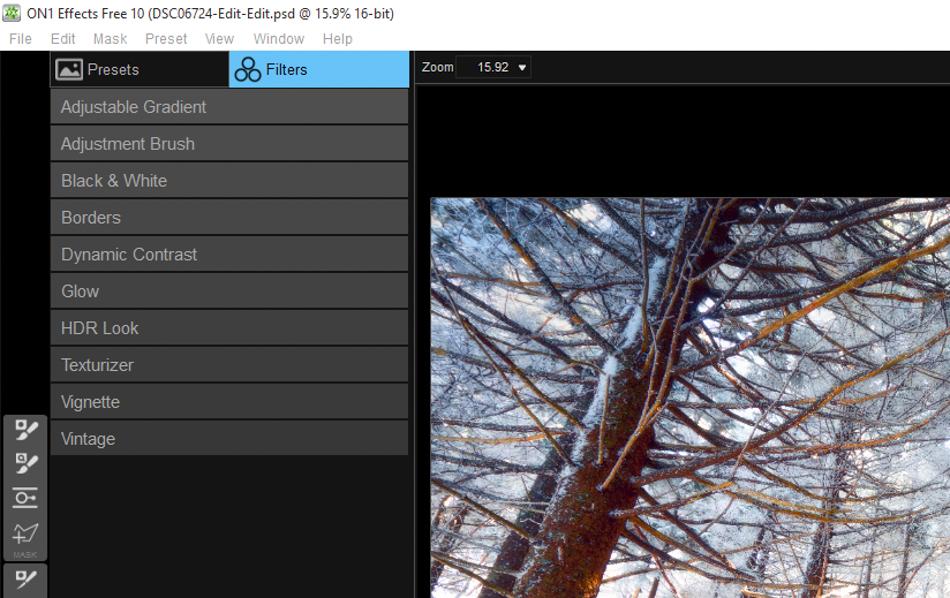
If you are already familiar with other editing products from On1 such as On1 Photo 10 or Effects 10, you will probably recognize the tool panel at the left of the screen. Here is where you will find the tools needed for working with your layer masks which will give you complete control over where the filters and presets will be applied. This is one of the great features that places Effects Free 10 apart from similar programs in my opinion.
Included in this toolbox are refinement brushes and a mask chisel tool which makes blending effects and masking layers really easy and highly effective.
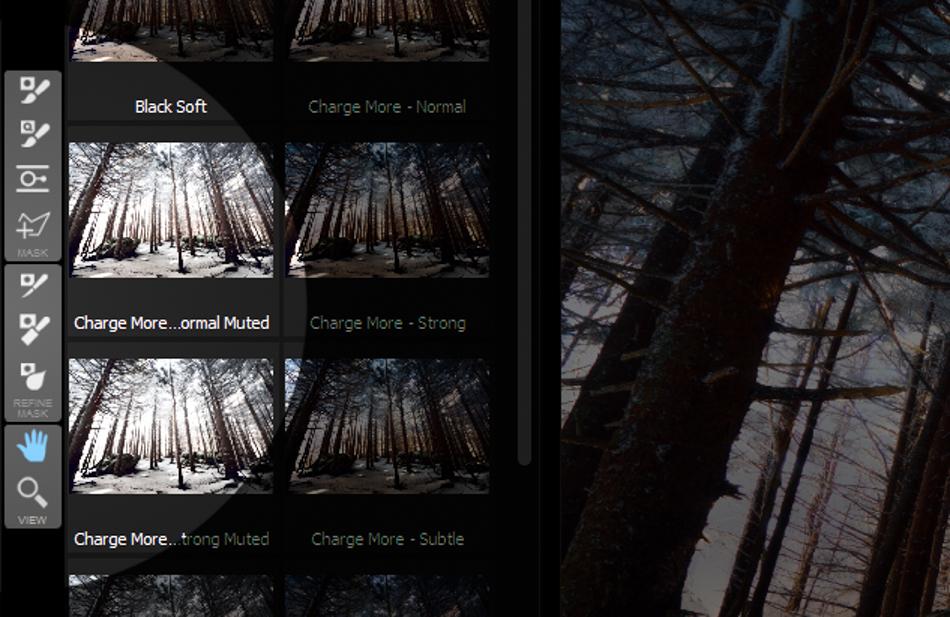
But that’s not where the versatility of this software ends. To the right of the edit screen you will find the image preview panel as well the layers organizer. As you work with different combinations of filters and preset stacks, all your customizations will show up here for easy access adjustments. Again, everything is labeled and displayed simply which really goes a long way towards usability even for beginners.
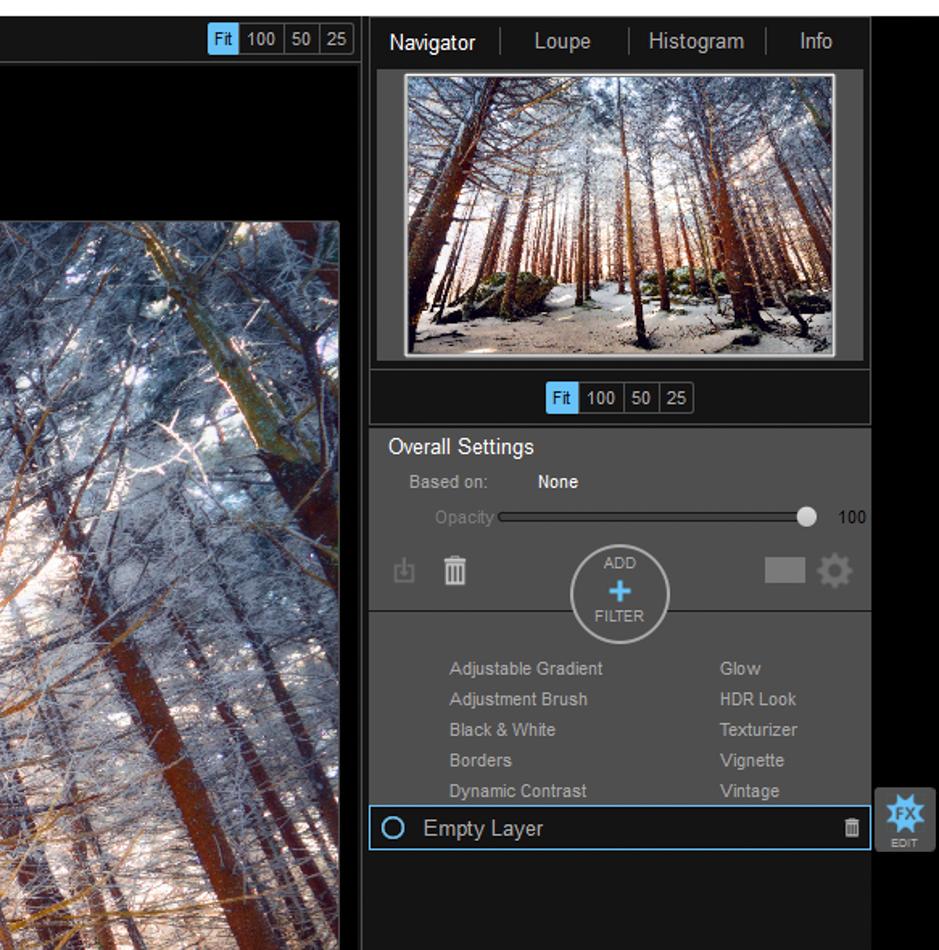
If you have ever considered trying out a new flavor of post processing software now is a particularly good time to take a hard look at the offerings from On1. Maybe you’re looking for a fresh standalone editing program or possibly you are in the market for something to supplement your Lightroom or Photoshop workflow. Whatever your needs or experience level may be, On1 Effects Free 10 is a piece of high performing processing software that can take your photos to new heights.
The presets supplied with this free download alone are worth your time. Add in the incredible versatility mixed with solid usability makes this offering a great opportunity for you to grow creatively with your work. The ability to work with layered effects to customize the adjustments is something that you will be hard pressed to find in other free downloads.
I highly recommend you give On1 Effects Free 10 a spin and see for yourself just how this free software can transform your photos!
