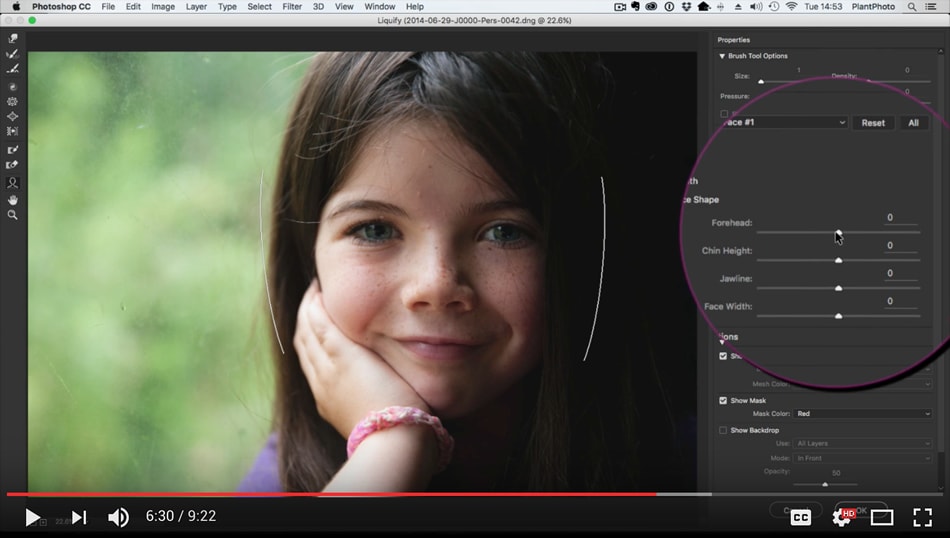Using The Liquify Face Aware Tool in Photoshop – Video Tutorial
The Liquify tool in Photoshop has been around for quite some time now. But, not so long ago Adobe updated the tool and it now has Face Aware features built-in. And it’s great.
This can make it a lot easier to adjust eyes, noses, and faces without having to rely on manual brushing. In this tutorial video we’ll go through the settings, adjustments and techniques you can use to subtly improve your portraits using the Liquify Face Aware tool. Enjoy!
I hope you enjoyed this video – don’t forget to rate it and subscribe to our channel on YouTube!
Also, please chime in via Twitter or Facebook, and feel free to let us know what topics you would like us to cover in our next videos.