Manual Mode isn’t the Only Mode and Here’s Why
Manual mode is one setting on your camera that allows you to control the camera in a particular way. The auto modes, known as Aperture Priority, Shutter Priority, and Program, are different ways to control the camera.

001
There are also the full auto mode and scene modes, which we touch on briefly in this post.
Let’s begin by clearing up a nomenclature issue. Some manufacturers and photographers refer to these settings as the shooting modes, while others refer to them as the exposure modes.
Both terms describe the same functions of the camera.
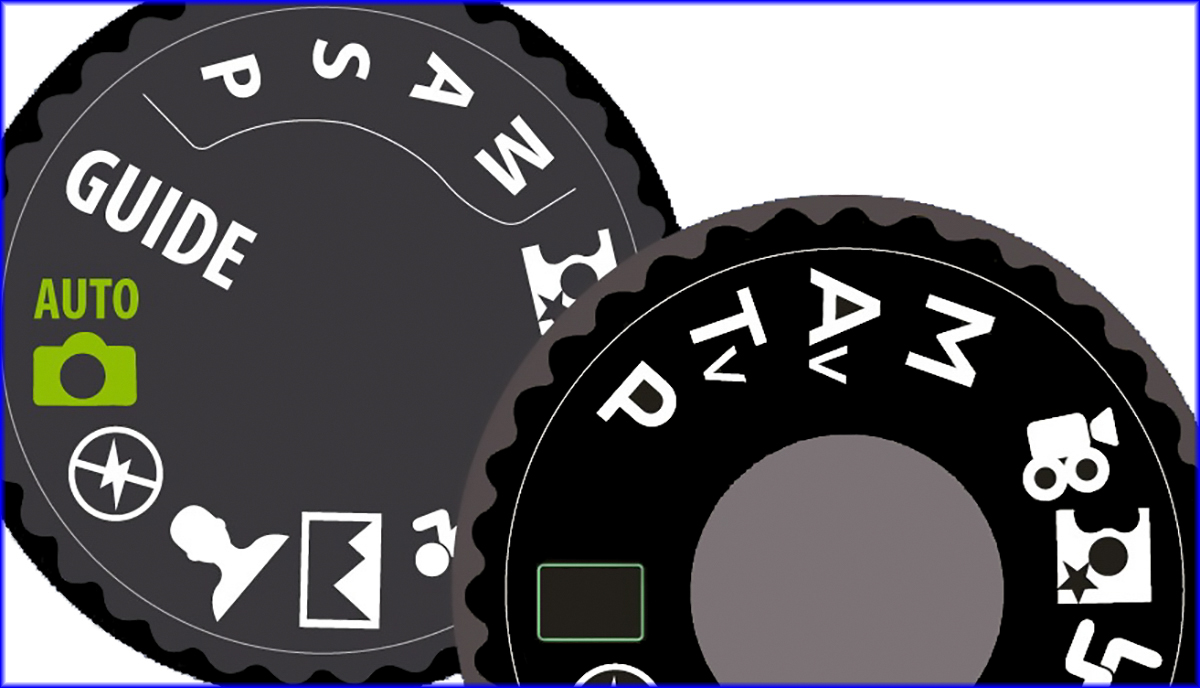
002
To make things even more confusing, the different manufacturers use different icons on their cameras to identify these functions.
- ‘M’ always depicts Manual mode.
- ‘P’ always depicts Program mode.
- Anything that starts with an ‘A’ is Aperture Priority mode.
- Shutter Priority mode will either be ‘S’ or ‘Tv.’ Tv stands for time value.
- Full Auto mode is depicted with some type of green icon.
- Scene modes vary by manufacturer.
I prefer the term ‘shooting modes’ because these settings determine how I will handle the camera when I am shooting. They don’t change exposure or how exposure is determined- they change how the camera will deal with the exposure information provided by the Metering mode.
I’ve heard this statement many times over the years. “Manual mode is the ONLY mode to use.”
I’m going to date myself here. I began my lifelong interest in photography back in 1974. There were no shooting modes at that time. You had to set everything on the camera manually.
My first camera with an auto shooting mode was the Canon A-1 that I purchased in 1979. And believe me, it was like the heavens had opened up, and God shined his light down onto the photography world with this new feature.
Over the years, other auto modes were added, and each brought something good for the photographer. Using the proper mode for the photographed situation frees up the photographer to concentrate on their subject and composition.
Therefore, I cringe a bit when I hear someone saying Manual mode is the only mode. They also often say it is the only mode that allows complete control, which is not entirely accurate—more on that in a minute.
My purpose in this blog post is to provide some thoughts on what mode is best for what type of situation.

003
Consider image 003 as you think about the following statement.
When taking a picture, you should consider three things that impact what shooting mode might best suit you for the moment.
- How important is the depth of field to the composition?
- How much movement is happening, and at what speed, and how do you want to portray it?
- How quickly is the light illuminating the scene changing?
In image 003, the light was changing fast. That environmental fact would push me toward an auto mode versus Manual mode. An auto mode will automatically calculate new exposure information as the lighting changes.
For this example photo, capturing the stop-action of the breaking wave was more critical than the depth of field (in my opinion).
What shooting mode would you choose?
Manual Mode

004
Image 004 is the perfect scenario for Manual mode. A key feature for choosing Manual mode is time. How much time do you have to consider the settings and make them?
If the light isn’t changing quickly and the subject isn’t significantly altered by movement, that is the Manual mode moment.
Once a photographer becomes fully acquainted with Manual mode and adjusting settings for proper exposure is memorized like riding a bike, Manual mode makes sense for other situations.
However, it doesn’t make sense if you cannot honestly say that you’ve mastered that.

005
Is this a Manual mode moment because there are definitely things moving?
Yes, this is still a Manual mode moment. Even though objects are moving, they are not altering the composition with their movement. The movement is insignificant to the overall scene.

006
I would not use Manual mode in this situation, and here’s why.
As the sun moves in and out of the clouds and nears the horizon, the lighting will constantly change, and the moment will happen fast.
If you’ve ever photographed a sunset, you know how quickly things move when the sun approaches the horizon.
In this case, I would choose Aperture Priority mode to ensure a depth of field window that covers the shoreline to the horizon. If my chosen aperture created a shutter speed that was too slow- I would raise the ISO setting.

007
In portraiture, choosing a shooting mode relies on the environment and the type of shot you’re attempting to achieve.
If the lighting is flat and even, such as image 007, Manual mode makes sense. It would also make sense for backlighting and studio lighting.
If the lighting is uneven or changing, or the subject is moving- I would go to one of the auto modes. Which one would I choose? That decision goes back to those three questions discussed earlier in the post.

008
For the image on the left of 008, I would choose Aperture Priority to ensure both faces were sharp using maximum depth of field. For the portrait on the right of 008, I would use Shutter Priority to make sure the boy was sharply focused and not subject to motion blur.
Why wouldn’t I use Manual mode? The subjects in both cases are moving and have strong directional light. This means the intensity of the lighting, and thus the exposure, will change rapidly as they move, and I move for the best camera angle.
Aperture Priority

009
Once it is determined that an auto mode will better suit the situation over the Manual mode, there is really one reason to choose Aperture Priority. And that reason is a primary concern for depth of field.
I am often puzzled by comments online where photographers state that they get better exposures with Aperture Priority mode.
The Shooting mode does not determine exposure. The Metering mode handles that. The Shooting mode takes the information from the Metering mode and determines how it will be applied to the camera settings- either on its own or in conjunction with the photographer.
Image 009 is a fine example of where the Aperture Priority mode makes sense. The light changes quickly as the sun sets and moves through the clouds. A deep depth of field is often critical in landscape photography, and nothing, in particular, is moving.

010
Certain genres of photography tend to lean toward a particular shooting mode. Macro photography is primarily concerned with the depth of field, as it is minimal, to begin with.
Let’s use insects as an example. To capture a sharp insect from head to toe, you need a deep depth of field. For image 010, the photographer used f/5.6. The DOF wasn’t deep enough to keep the tail and wing in focus.

011
At f/8, this bug is almost entirely in focus. However, the DOF falls off at a critical place near the head.

012
At f/11, all the essential parts of this insect are sharply focused. You will often be shooting at f/11 – f/16 or smaller in macro photography.
Why not use Manual mode? You could, especially an experienced macro photographer. But bugs and other macro subjects aren’t going to wait around on you to get the exposure settings correct.
Macro situations like this scream for Aperture Priority mode with the ISO set to Auto. Plus, if your camera allows it. Set a custom function where the shutter speed will not drop below a marked setting and cause camera shake.
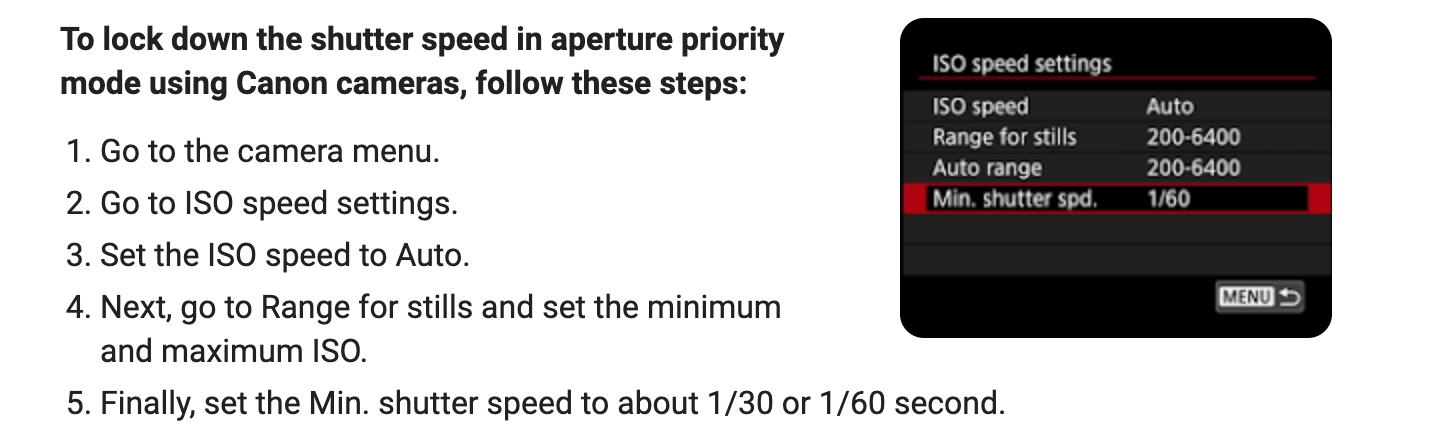
012a
Shutter Priority
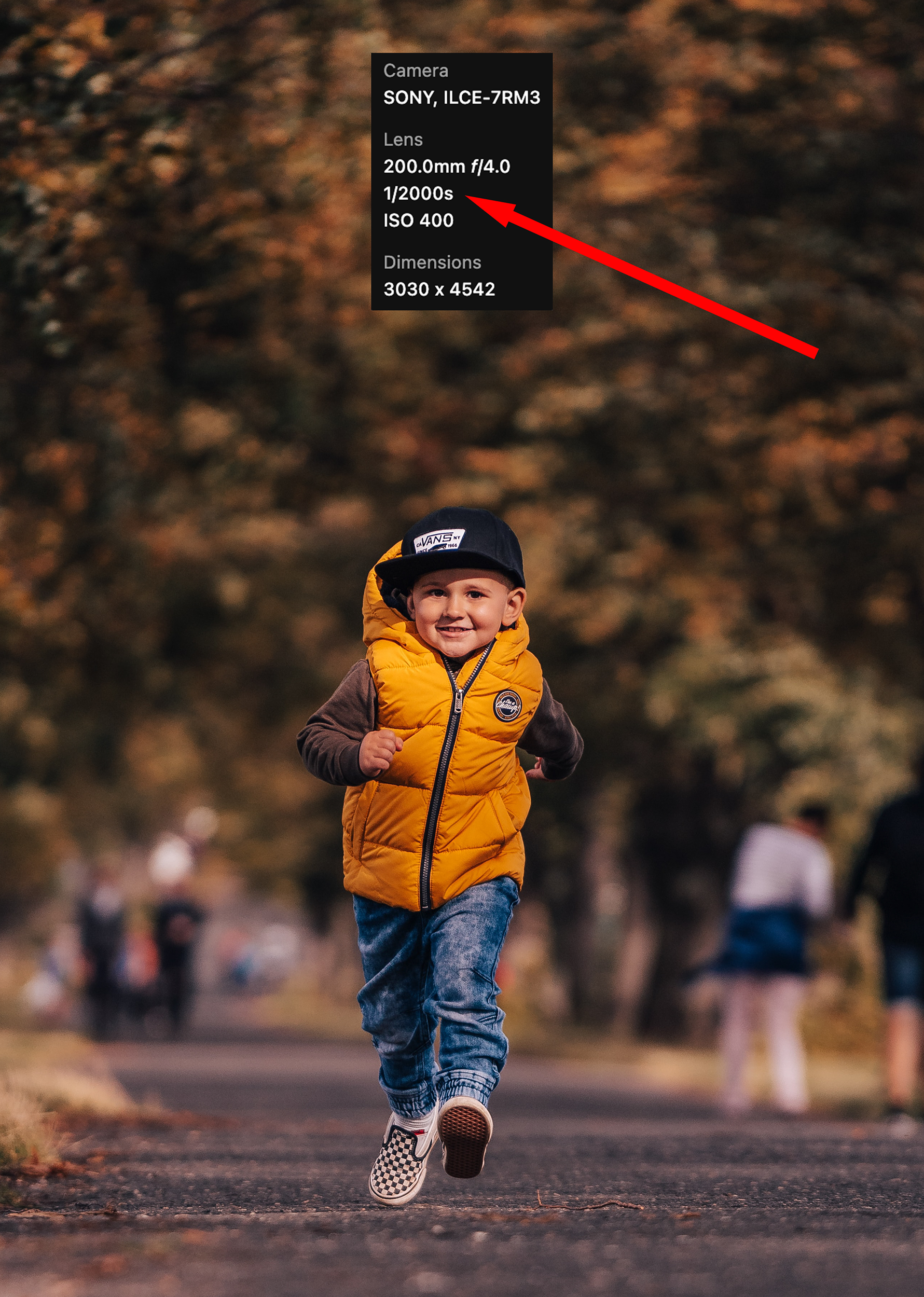
013
Just as Aperture Priority has its place, so does Shutter Priority.
Shutter Priority assists the photographer in capturing motion when the exposure is changing due to lighting changes.
Look at image 013 as an example.
You’re a parent, and you tell your son, “Go down there and run towards me. I’m going to take your picture.”
You get down on your knees and set a shutter speed that will freeze his movement. He runs toward you as the camera fires away at six frames per second.
He runs about fifty or sixty feet until he stops a few feet in front of you. During that time, the lighting fluctuated up and down because of dense tree cover on both sides of the path.
You don’t know which frame will be perfect, and you did not have the time to worry about the exposure. This is a Shutter Priority moment!

014
Let’s discuss for a moment the argument that Manual mode is the only mode that allows complete control.
This argument assumes that the photographer wants to deviate from the exposure calculated by the camera’s Metering mode.
In Manual mode, that deviation can be whatever the photographer wants it to be. There are no limitations.
A deviation is still possible in the auto modes, and it is accomplished with the exposure compensation feature. In virtually every camera available today, a deviation of plus or minus three stops is a standard. Many cameras allow a variation of plus or minus five stops. My camera is a Nikon D750, and it has a ten-stop deviation option in the exposure bracketing – +5-stops to -5-stops.
There is almost no situation where you would want to deviate more than five stops from the camera’s calculated exposure in the real world. And if that is your choice, then, by all means, use the Manual mode.
Outside of this one element, there is no difference between using Manual mode and the Aperture Priority mode and Shutter Priority mode.
Program mode is a bit different, and we will discuss that shortly.
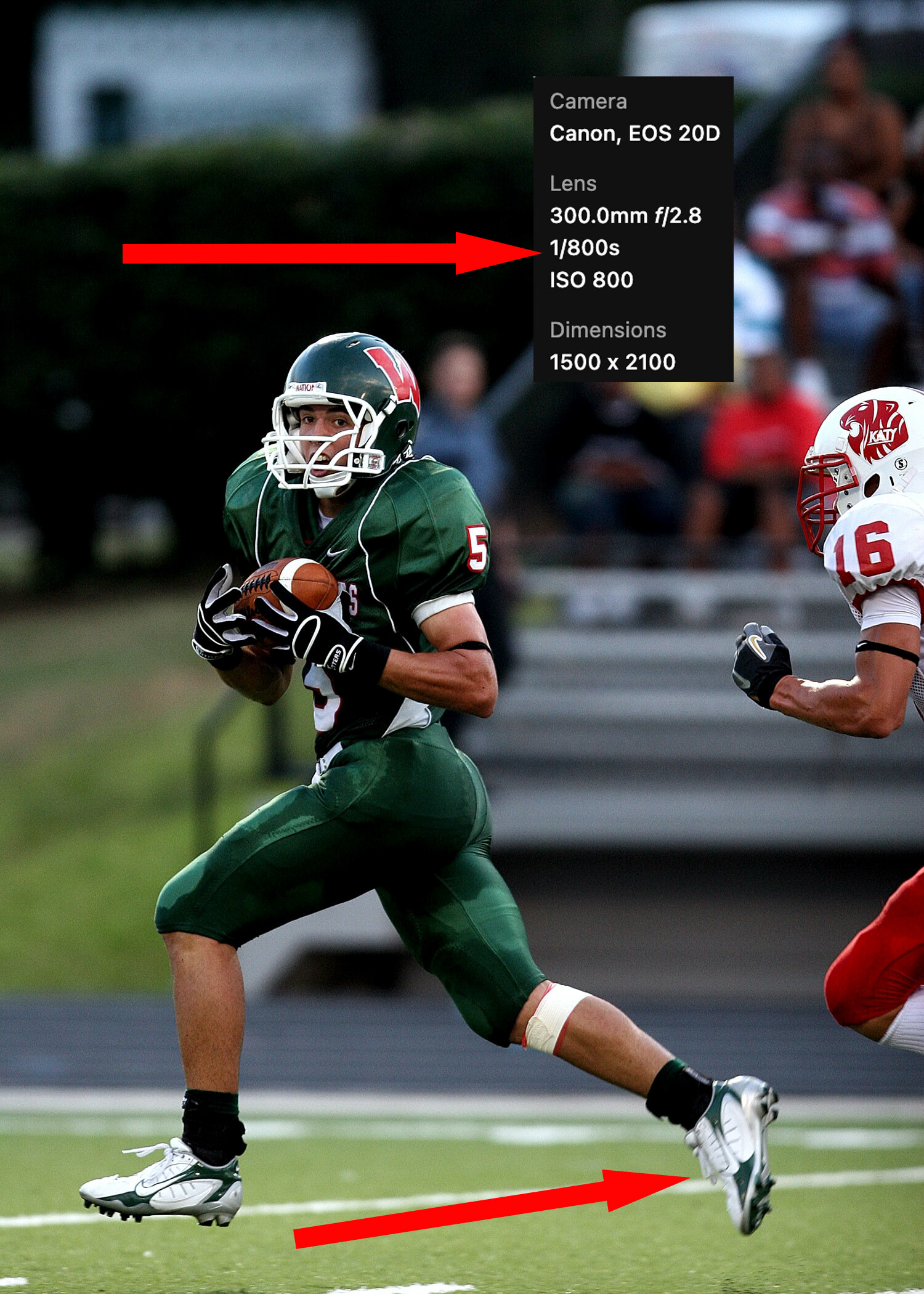
015
In Aperture Priority mode, the shutter speed will change when the exposure compensation is adjusted.
In Shutter Priority mode, the aperture will change when the exposure compensation is adjusted.
In either case, if you have reached the end of the scale- for example, in image 015, if the photographer were in Shutter Priority mode and she changed the shutter speed to 1/1600th – the lens cannot open any further than the maximum aperture of f/2.8. So, the camera would alert her to under-exposure.
This type of alert is more common to Shutter Priority than Aperture Priority because the aperture scale is much smaller than the shutter speed scale.
However, in Aperture Priority, there is a very common problem. The photographer sets an f/stop, and the camera automatically selects a shutter speed that doesn’t consider the possibility of camera shake.
In a final note on exposure compensation, if I set my cameras to Auto ISO, the ISO changes with exposure compensation and not the shutter speed or aperture. I’m not sure if all cameras are like that.

016
This photograph highlights the necessity of carefully choosing your shooting mode. The photographer shot this at 1/1250th of a second at f/1.4.
The incorrect composition element was given consideration. There is motion but not enough to warrant the fast shutter speed of 1/1250th of a second. However, at f/1.4, the DOF did not cover the three girls, and the girl on the right was out of focus.
Aperture Priority would have been the correct choice here.
Program Mode

017
Program mode is designed for a fast-paced situation where there’s no time to give careful consideration to either DOF or movement speed. Plus, the lighting is changing.
Personally, I think of the Program mode as the event mode. I use it when shooting wedding candids and corporate events.
The Program mode is designed to select the best combination of mid-range aperture and shutter speed.
It changes both the shutter speed and the aperture to maintain the calculated exposure when you rotate the control wheel.
Using the exposure compensation feature divides the compensation between both aperture and shutter speed until one of them maxes out on the scale (typically aperture).

018
If you set the ISO to Auto ISO while using the Program mode, the camera will adjust the ISO setting if either the aperture or shutter speed has maxed out at one end of the scale.
For example, image 018, f/4 is the maximum aperture. Suppose the photographer is using Program mode, and she attempts to change the exposure by increasing the shutter speed to 1/250th. In that case, the lens cannot open any further- so the camera would increase the ISO sensitivity if it were set to Auto ISO.
Full Auto and Scene Modes
I don’t recommend using the Full Auto mode as it takes over every camera function, including the pop-up flash.
I also don’t like the Scene modes as they make broad sweeping decisions rather than letting you, the photographer make those choices.
Both of those comments are personal opinions.
Conclusion
The different shooting modes are there to assist you in the picture-taking process. Don’t feel like you’re less than others for not using the Manual mode all the time.
Practice learning what situation requires which mode, and you will be well on your way to becoming a better and happier photographer!
