New Profiles Feature in Lightroom & Camera Raw (April 2018 update)
Today Adobe announced a new feature in Lightroom Classic, Lightroom CC, and Adobe Camera Raw: Profiles. While Profiles have been available in Lightroom and ACR for a long time, this update brings them to the forefront and makes them a lot more accessible and easy to use.
Let’s have a quick look at this new and improved feature. You may already know about Camera Profiles that exist for almost every camera manufacturers out there, and I’m sure you’ve come across other types of profiles like Color Profiles, Working Profiles, and others.
With this update, the folks at Adobe are bringing 6 brand new Adobe Raw profiles to ACR, Lightroom Classic, Lightroom CC, and also to their mobile apps on Android, iOS, and ChromeOS – and that is some very awesome news! I won’t go into more details about those new Adobe Raw profiles and instead just invite you to read the full announcement from Adobe :)
Lightroom Classic also got a few new features (for Creative Cloud members)! The Dehaze feature moved to the Basic panel and the Tone Curve is now larger, which is nice. You can read more about this here.
Once you’ve updated Lightroom Classic to the latest version you will also notice that all of your .lrtemplate presets will be converted to the .xmp format. This is normal and it simply paves the way for the future of Lightroom (and the Lightroom ecosystem as well).
The New Creative Profiles
This is all great, but there’s a new feature that Adobe has released and that had us pretty excited: Creative Profiles. By default, Adobe has included a few creative profiles: Artistic, Modern, Vintage, and Black & White. So far so good. Here it is directly from Adobe:
The profiles found in the four Creative profiles groups: Artistic, Black & White, Modern, and Vintage can be applied to any photo, both raw and non-raw. The Creative profiles were designed to create a look and feel in your photos and provide even more control thanks to the inclusion of a 3D Lookup Table (LUT) that can be included within a profile. LUTs have often been used by Photoshop and video professionals to add a color grading effect to the photo, with more options and precision than were previously possible in Lightroom. Creative Profiles also provide a new Amount slider, enabling you to increase or decrease the effect, tuning it to your taste.
But, the really cool thing is that the new Creative Profiles are open to 3rd party creators! So, we’ve been working closely with the team at Adobe in the past few weeks to create a few Creative Profile packs. They are now available as part of the Lightroom & ACR Creative Profiles Collection!
We’re planning on expanding this Collection quite a lot over the next few weeks.
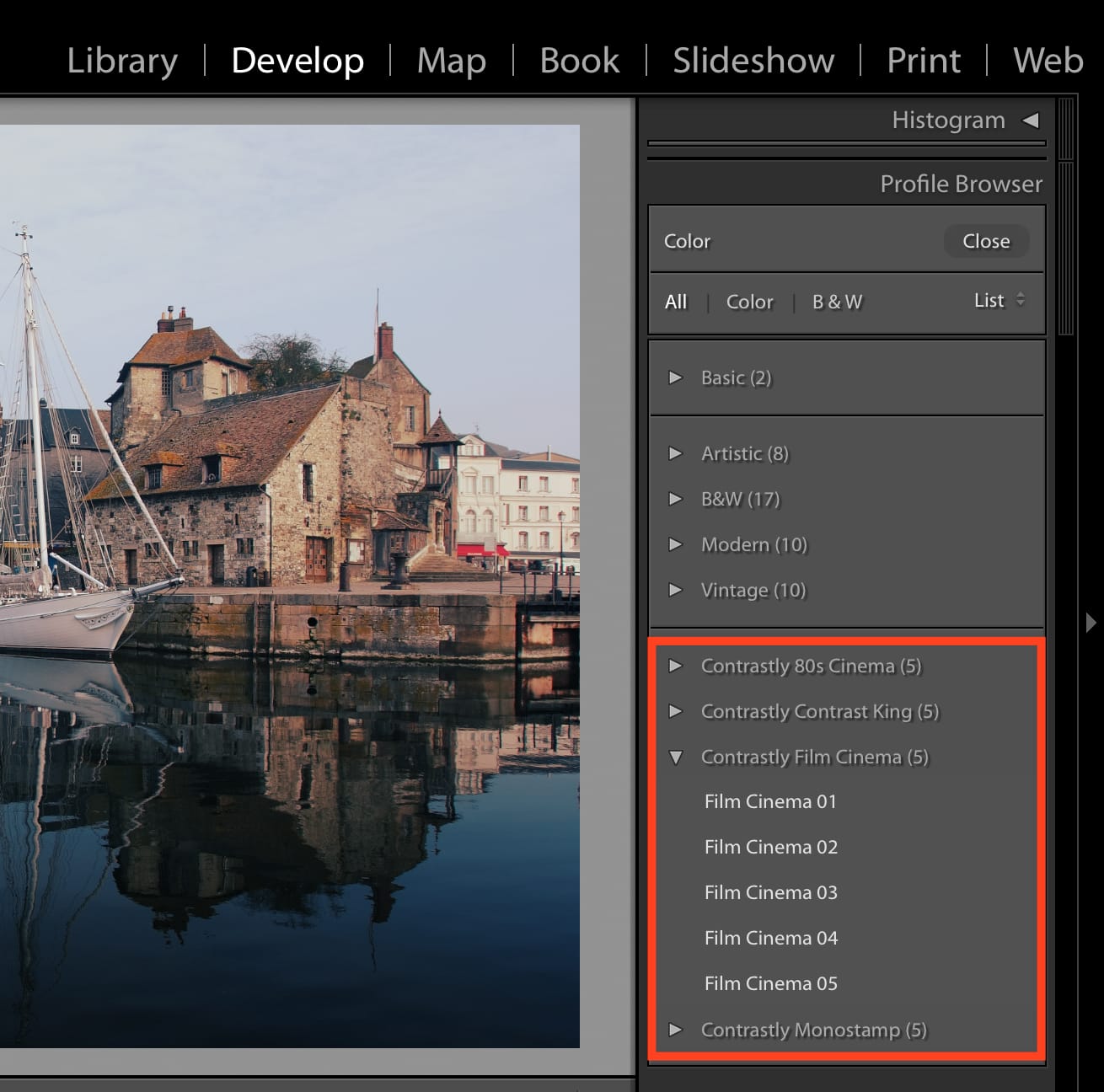
How Does This Work?
At this point I’m sure you’re wondering what’s the difference between Lightroom Presets and Creative Profiles. Let me start by saying that they’re complimentary, they basically work together (if you want). Lightroom Presets are still a great option if you’re looking to apply a certain effect or style and then adjust to your liking. Creative Profiles don’t replace presets.
Creative Profiles are essentially a one-click profile you can apply to your image in Lightroom or ACR, and you can then adjust the intensity of the profile. You can of course apply a profile first, and then apply a preset to your image (and vice-versa). We’ve written installation and how-to guides that I think should help clarify a few things. Also, the new Creative Profiles allow us to use LUTs (Loop Up Tables) to create profiles, which really opens the door creatively!
So, if you’re a Creative Cloud subscriber, download the update and start using the new Creative Profiles (or create your own!). Please let me know what you think via Facebook or Twitter!
